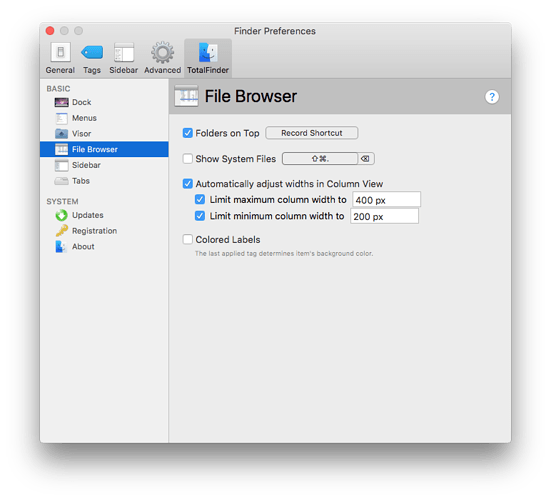Switching back and forth between apps, somewhere in it TF goes inactive gray, and doesnt receive clicks, but still receives arrow input: column view. Current workaround is to create a new tab at same location. New tab will look active (not light gray highlights), and all is good. Not sure what causes, but it keeps happening… idle, cmd-tab, after sleep/screensaver?? - no clue. Just happens after a while and then again and again here and there.
I’m curious, do you have the Visor feature enabled? If so, would you mind disabling it to see if the issue still happens? Just testing a theory.
Actually used to really like the visor feature, but since working with a dual-monitor setup and incorporating Better Snap Tool I have disabled Visor quite some time ago, so, no. :\
OK. I should have an easy way for customers to give me a list of their settings, but would you mind taking a screenshot of your TotalFinder > File Browser settings?
http://cl.ly/1C0a0y0n0w3c here’s a screencap to repro the issue (I think that’s what you’re describing). Accessing TF’s visor from another app puts it in a weird state where you can’t interact with it and can only be recovered by clicking on the finder icon in the dock (app switcher doesn’t work)