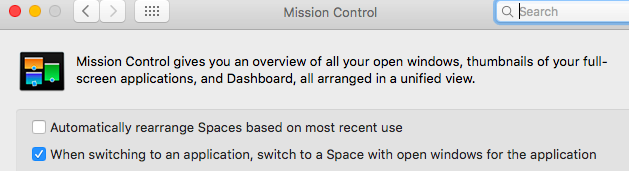Hello,
I’m hoping that maybe I’m doing something wrong, I just downloaded TotalSpaces again and reinstalled it but I’m still having the same issue. I’m running OS X Yosemite 10.10.4.
Basically, I’m trying to figure out how to assign certain apps/windows to certain spaces and keep them there. When I hit the keyboard shortcut to transition between spaces, the content of all of my spaces start to randomly shuffle together, with some windows going on top, beneath, or in between of others. I’ve tried assigning certain apps to specific spaces under the Preferences > Apps section but this doesn’t seem do anything meaningful either and spaces quickly shuffle. How do I keep my spaces separate and prevent them from shuffling?
I’m either doing something wrong or I’ve purchased the wrong program. Can someone please help?
Thanks,
-Nate