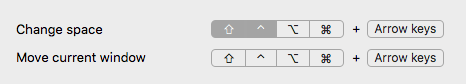I’ve noticed an annoying behavior in the last month or so with TotalSpaces that’s making it unusable for me.
Say I have two Spaces. Space #1 includes a Chrome window. Space #2 includes a TextWrangler window.
I’m doing something in Chrome on Space #1, and I decide to switch to Space #2.
Previously, TotalSpaces would move me over to the new space, I’d see a desktop with TextWrangler running, and I could start in using that app.
Now, when I switch to Space #2, TotalSpaces drags along Chrome for the ride. Now, in space #2, I have Chrome sitting in front of TextWrangler. Space #1 is, at this point, empty.
And this isn’t just happening with Chrome – this is happening for every app that I run.
For me, the whole point of having virtual desktops is to set up different apps (or sets of apps) on each desktop, so that I can easily switch between them. That means TotalSpaces is now useless to me. 
Is this intended behavior? Is it a known issue? Is there a setting that I can change to make this behavior go away?
Thanks!
=-Peter