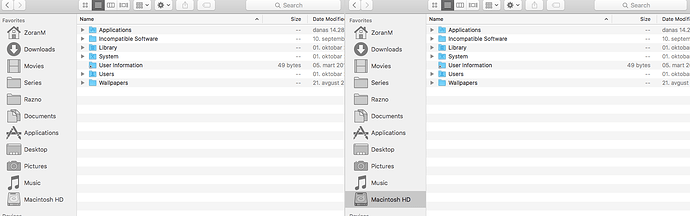Thanks for reporting. Can you be more specific? What version, what system, which language?
TotalFinder v1.7.3, OS 10.11, croatian language.
Thanks. I can confirm the problem under El Capitan. System-wide localization setting gets ignored by TotalFinder and it sticks with English. Interesting is that same version 1.7.3 works as expected under Yosemite. I didn’t change the code, so there is something fishy going on. Investigating.
Just a follow-up. I did some testing and it looks like El Capitan stopped to recognise long names for localisation folders.
See https://github.com/binaryage/totalfinder-i18n/tree/master/plugin, for example Czech.lproj does no longer work and the folder has to be cs.lproj. In case of Croatian, it has to be hr.lproj. I will have to through my project and rename those folders according to this table: http://www.loc.gov/standards/iso639-2/php/English_list.php.
I guess I will have a new release out during the weekend. Thanks again for reporting.
Warning!
Croatian = hr (instead hv)
ah, my bad. fixed here: https://github.com/binaryage/totalfinder-i18n/commit/1e7dca4afa1559ed0124e9f0a4d58becabf9cde4
I should get some sleep…
I got too used to TotalFinder to live without it ![]() Decided to partly disable SIP and TF works good in 10.11: tabs, cut, show-hidden-files shortcut. Here is the SIP config I have now (hopefuly I’m not too unsafe now):
Decided to partly disable SIP and TF works good in 10.11: tabs, cut, show-hidden-files shortcut. Here is the SIP config I have now (hopefuly I’m not too unsafe now):
$ csrutil status
System Integrity Protection status: enabled (Custom Configuration).
Configuration:
Apple Internal: disabled
Kext Signing: enabled
Filesystem Protections: enabled
Debugging Restrictions: disabled
DTrace Restrictions: enabled
NVRAM Protections: enabled
This is an unsupported configuration, likely to break in the future and leave your machine in an unknown state.
Someone mentioned machine wouldn’t reboot from Recovery after typing “reboot”. It took about 30 secs here also (black screen and all) and then it restarted.
EDIT: while it technicaly works I realised Finder works choppy (version 1.7.3). There is no extra CPU usage or anything. Problem is most visible when opening a Finder window and clicking on Downloads icon in Dock (setting: display as Stack and view as Fan). It’ll open slowly/choppy, like 10fps, moving mouse around dock will be choppy when hovering near Download icon. Pretty weird. Since my SIP is partly disabled I removed TF and also tried XtraFinder, which also works as should, I didn’t detect it working slow. There is a tiny design details why I prefer and bought TF, but will use XF for now until this is hoprefuly fixed.
So this discontinuation is one of the worst bits of news for me in a long time. I can’t stand working on machines that don’t have it and it’s seriously going to affect my workflow.
So my question is, how long do you plan to support this version on 10.11 or do I just rip the band aid off quickly and find some other solution?
Thanks for updating TotalFinder to work under 10.11, it’s a lifesaver for me!
I’ve noticed that while Folders on Top works in list mode, it behaves erratically when you create or rename files. New directories are placed at random positions, and renaming a file usually puts it at the top above the directories.
This is using 1.7.3 on 10.11 final.
There are some apps you just can’t live without; TotalFinder is one of them. The degraded SIP is worth it. So glad to have TF back (I lasted 3 hours and had to bite the security bullet.)
It will be a very sad and highly unproductive day when I can no longer use this gem.
Thanks so much for your brilliance and support over the years. Much happiness and success in all that all of you do.
Dear Antonin,
Disabled SIP in El Capitan to get TotalFinder back (and to be safe from Apple ;-)); however, there is no
colored sidebar; will this ever be possible again (there also seems no
alternative software with this option)?.
Thank you very much for your help. Would be a pity to give up on
TotalFinder. Keep up the good work.
Best wishes,
Jakob
Update: XtraFinder gets the job done with SIP disabled.
dual mode does not mirror sidebar on the right side. Why?
I installed a fresh copy (hard drive ereased) of El Capitan and didn’t turned off anything. On the same mac I’ve been using.
TotalFinder is working for me. What should not be working with the app?
I am confused now. Folders on top are working and everything that I was using before.
Can somebody please tell me if SIP works at a hardware level or software level?
Can someone please tell me if SIP works under hardware or software?
I installed a fresh El Capitan on a erased HD and TF is working fine.
SIP is implemented in software. The configuration is written in NVRAM. That has some consequences:
- the configuration persists system reinstallation, hard drive change
- the configuration is shared between all systems on machine
Here is more general info from Apple:
I turned it off when it was done without terminal.
Should I turn it on and then use terminal to turn off just the part that TF need?
Or can I leave it like it is?
I don’t mind or need SIP anyway.
To enable SIP except just the part TF need please follow this:
http://totalfinder.binaryage.com/system-integrity-protection
To enable it fully, execute csrutil enable or csrutil clear (no SIP-related config in NVRAM means SIP is fully enabled).
For now, rather than using a Tweak, I will turn their new protection off. I did not have any issues under Yosemite and so I am not that concerned. After defending Windows for years and what can happen to it, the Mac is like running a safe.
I appreciate your explanation and care. Total Finder is quite valuable because Finder is so primitive and Apple does not care at all. The Mac file system UI never gets improved and it is the most annoying thing about a Mac after using Windows. File dialogs are inconsistent and lack features - in fact they drive me nuts. So for now, I am still a Total Finder user. I also have Pathfinder and I keep coming back to Total Finder. For one, Path Finder does not handle AVCHD files among other things.
A totally replacement app would be a lot of work but I would pay more for it. Best of luck, Steve
So, when you will fix this bug?