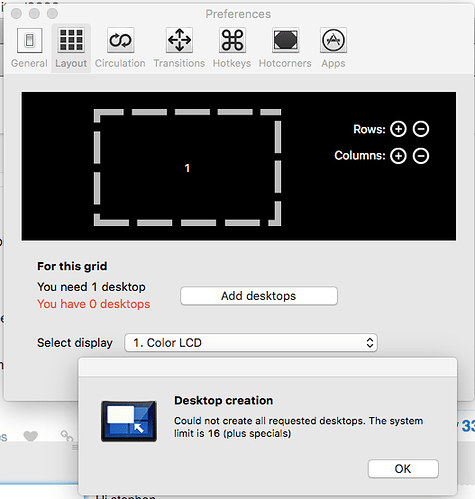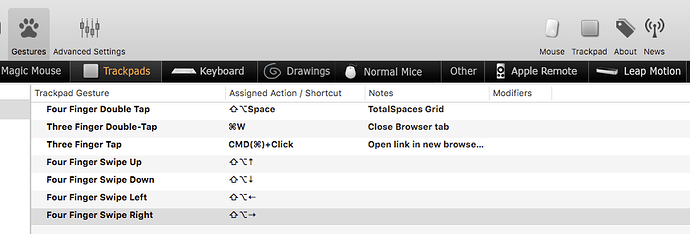Hello Stephen, what about “the change space by moving the mouse to the edge of the screen” feature? would that be an easy fix? can’t leave without it 
Thank you!
With this beta, it looks like I could do that, yes. Not simple though, I’d need to disable and rework a bunch of other stuff to just get that feature. Maybe even quicker to write a new app, if just for that.
But the issue for me here is that if substantial parts of Dock change in the next beta too, as I’m half expecting, then I will be doing a bunch of work for naught. I’d rather wait until the next beta to see where we are.
Agreed, that makes most sense to do right now. +1
Stephen,any progress?
It’s a serious amount of work to fix TotalSpaces to get it working on the latest betas. I have little progress yet.
I’m also waiting a little while to see what happens in the next beta.
I’m curious, were there Dock changes between betas 4 and 5?
Wether or not it changed, I feel like waiting until GM or public release to try and fix TS2 is a good plan… I’m just wondering if Dock is being changed in terms of functionality or if it was merely re-written in Swift and they’re gonna leave it be now.
Not significantly changed between 4 and 5. It was also a very short gap, so possibly they just fixed something important in another part of the system.
any chance it’d be possible to abstract out just the space-change-animation disable? 5 minutes with with it on made me sick to my stomach…clearly apple doesn’t actually want the customers to use spaces. 
(waiting on public b3 to install right now)
It’s possible. I’ll see what I can do for you.
Hi stephen,
I have turned off the security configuration and downloaded the beta version of TS.
but I’ve got this bug; even though I have only one desktop, it’s complaining that I have 16.
Second bug is that I could not delete those applications from my menu
- When I delete any of them, TS is adding it again automatically.
Is there any way to delete all configuration files?
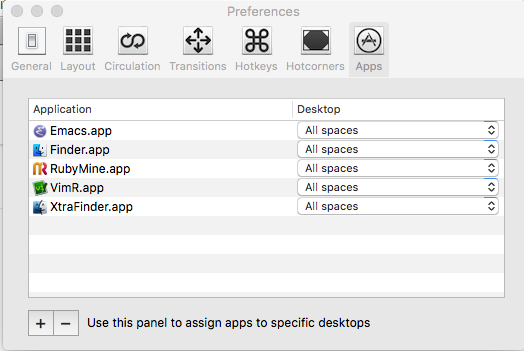
Hi, TotalSpaces won’t work - there were too many technical changes in the current beta.
I may be able to get something working later, but it’s not certain.
Just wanted to share my use of TotalSpaces (for motivation to keep it alive as much as possible).
I share my work desktop in one space on my home system through a VNC session. Of course I’m using several spaces at work too. So my problem is how to switch spaces on the remote system.
Those nice keyboard shortcuts will only do it on my local system not in the remote session.
The solution (till now) is TotalSpaces, it allows to switch spaces via the menubar.
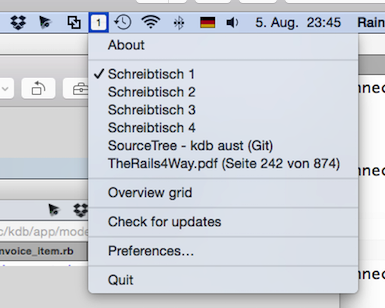
And this even works in a remote session as you can imagine here.
With TotalSpaces I have the full control where I want to switch to another space, just a mouse click away. Of course I also love the other features of TotalSpaces, but this one is, although looking quite a small feature, very important (for me :-).
Will keep me on OS X 10.10 as long as possible, let’s see what comes next on my desktop.
I just don’t know at this point what will be possible, but I am certainly hoping at least space switching will be possible.
for myself, space creation (or -some- way to do it, I never figured out how in 10.8+ w/o it), space-switch-animation-disable, and space switching (the overview pager) are the big keys for me. I could (cry) live without binding apps to spaces, I suppose. Maybe. I really do like keeping a few apps everywhere…
happy to pay for another upgrade if it turns out to be another rewrite, of course. but I’m rolling my 10.11 box back to 10.10 (…and debating 10.9), since without animation disables it’s useless to me.
appreciate the hard work over the years.
Good news! I have a new release for you. It works with 10.11 Beta 6 (15A244d).
Notes:
- Swiping between desktops on the trackpad is broken, and I had to disable it.
- There are some serious UI/graphical glitches with the overview grid, but if you ignore them it’s usable.
- It will probably break on the next beta, but I remain hopeful that it can be made to work.
- There are very likely undiscovered bugs. Let me know.
- During testing I did experience freezes where the entire desktop UI appeared stuck. If you can ssh into your machine, killall Dock would get you out, but if not, then hit the power button. You may not experience this (I think it’s fixed) so this is just a warning. Let me know if it happens.
I cannot thank you enough for your efforts on this. The beta is working for me (I have SIP disabled so I can continue to use Total Finder as well). So far so good- hotkey switching between Spaces is working fine, no graphical issues so far.
Really- I think I speak for us all when I say how grateful we are that you continue to plug away at this despite it looking like an uphill battle. If there are specific things that we can do to help test or give you other information, please just let us know.
No problem - I find it hard to live without grid spaces, so I’ll continue with it as far as I can. It was a great relief to find a way to get it going!
Feedback is very helpful, please do continue to let me know how it works for you.
What a pleasant surprise, I’m so happy to have the grid back! Thank you, Stephen!
As for your “release notes”:
- You can get this functionality back if you use a program such as BetterTouchTool or MagicPrefs, etc. to assign trackpad gestures to fire off keystrokes you set in TotalSpaces to swipe between spaces.
- I wouldn’t call anything that I’ve seen a “serious UI/graphical glitch” - just little tiny bits of jankiness that I probably wouldn’t even have noticed if you hadn’t said anything. Super easy to ignore, no big deal.
- Totally understandable, but I’m so glad you seem to have had cracked the rewritten-in-Swift Dock.app!
- I haven’t found anything yet, but I will report back if I do.
- ^
Again, thank you SO much for keeping this alive… I would have totally understood if you just abandoned ship on this one, but it makes me hopeful to know you are as attached to grid spaces as many of us are.
Indeed- BetterTouchTool FTW in dealing with trackpad navigation, works like a charm. For the curious, here is how I have it configured:
Clearly, the 2nd and 3rd entry there can be skipped as those are for browsers, but the rest works beautifully and the last four restore swiping.
BTT can be found here:
http://www.bettertouchtool.net
As mentioned, MagicPrefs could also be used if you prefer that.