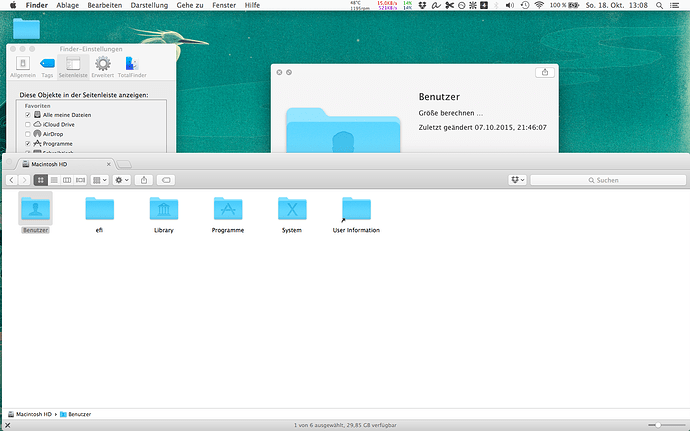Hi, as the title says, both Quicklook windows and Finder Preferences display, but are hidden under Visor, and will not show above the Visor even when they are in focus.
Go to Finder preferences (CMD+,) -> TotalFinder -> Visor and make sure “Show on top of the Dock” is not checked in.
This feature makes Visor float above the Dock and all windows.
Oh thank you, such a simple mistake, sorry about that!