I am using macOS Sierra beta 2 and TotalSpaces 2.4.1
Now the “change space” animation (i.e. the equivalent of ctrl+arrow keys o ctrl+number) is much much faster than the built in one.
I would like to make the sliding animation completely disappear such that pressing for instance ctrl+2 I see immediately the “space 2”.
Is it already possibile to do this or this would be possible in a future release?
Have you tried unchecking “Use transitions” in the TotalSpaces preferences? I think this should accomplish what you want.
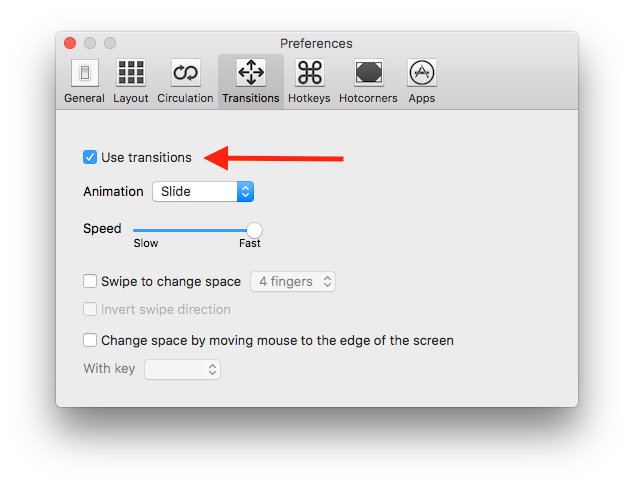
Yes I have tried but I can see an animation (which is very fast but is still present).
Maybe this behaviour is due to macOS Sierra.
Hmm, that is strange. I am also on Sierra (16A286a) and turning off the transitions works fine for me. There are also several users on these forums reporting that TotalSpaces is completely broken for them on Sierra, so maybe these issues are machine-dependent?
FWIW, I’m using a mid-2015 15-inch rMBP (11,4).
I write some more details (rewriting the ones already given).
10.12 Beta (16A286a) with iMac Retina 5K, 27-inch, Late 2014, AMD Radeon R9 M295X 4096 MB.
TotalSpaces2 v2.4.1 Trial version.
I hope someone can help me.
It works superbly, thank you!
Now with Sierra Beta 6 (16A294a) “disable animation” doesn’t work anymore… very annoying.
Today I am installing Sierra Beta 7, I will keep you updated.
Is any newer version of TotalSpaces available?
Edit:
the same problem with macOS Sierra Beta 7.
I tried reinstalling Total Spaces 2.4.3 but the problem persists.
Unticking “use transitions” has no effect for me under macOS 10.12. Transitions still occur.
Output of csrutil status:
System Integrity Protection status: enabled (Custom Configuration).
Configuration:
Apple Internal: disabled
Kext Signing: enabled
Filesystem Protections: enabled
Debugging Restrictions: disabled
DTrace Restrictions: enabled
NVRAM Protections: enabled
BaseSystem Verification: enabled
This is an unsupported configuration, likely to break in the future and leave your machine in an unknown state.
No output appears in the Console when switching between Spaces.
Log output when starting TotalSpaces 2.4.6: http://d.pr/f/1fV48