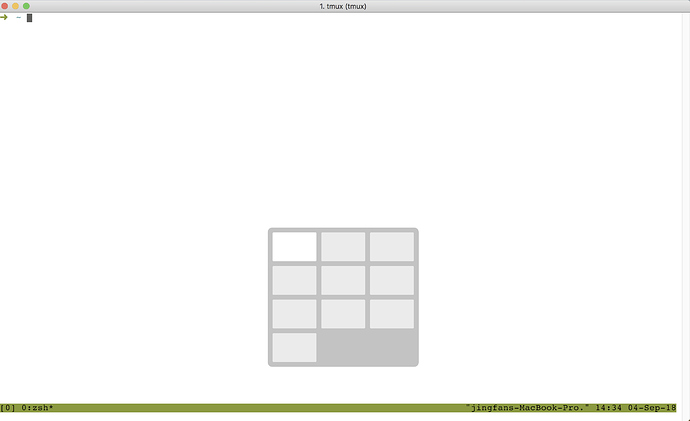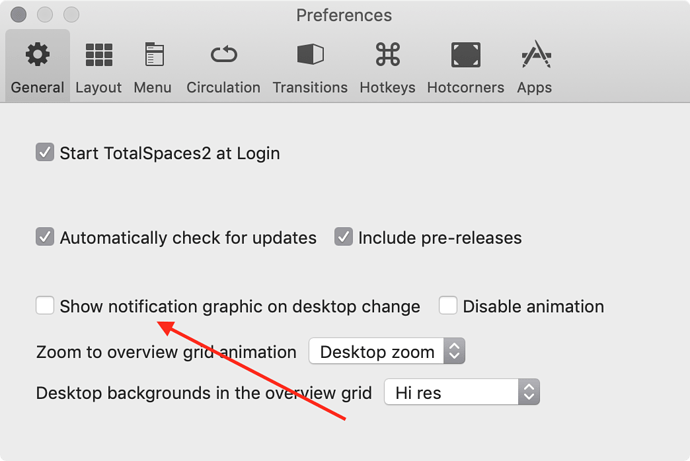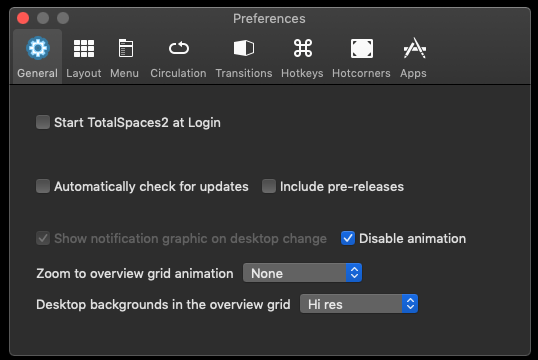TBH the main reason that I installed TotalSpace2 was that it could turn off the animation completely when switching between desktops on High Serria, no fade, no slide, just turn it off.
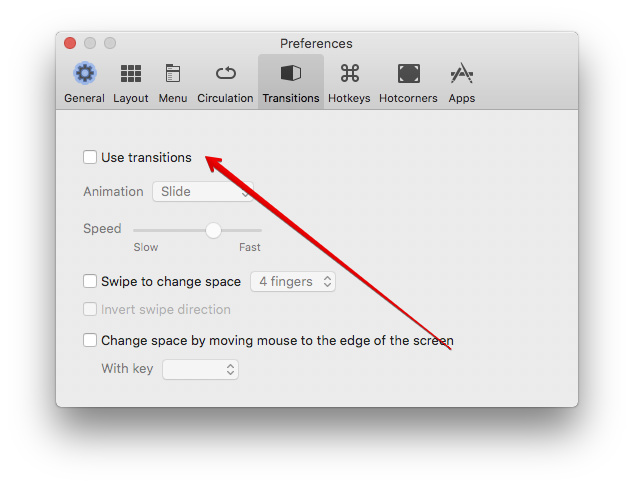
Yes, it worked. but now there is a notification graphic near the bottom of the screen each time I switch between desktops. That’s annoying to me. Is there any way to remove it?