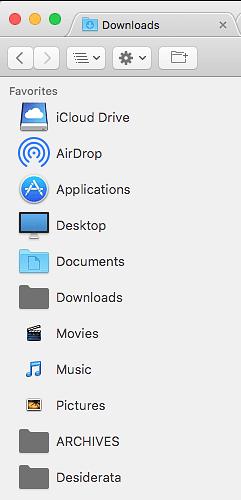Problem description:
- The OS X (late 2011 MBP 17" - OS X 10.11 - TF 1.8.1 up to date) default icons vanished after I restarted Finder/Total Finder. They resurface only if I go to Preferences and recheck the icons (which you can see in the screenshot above).
Further, all my folder shortcuts are also gone, and when I try to recreate them, they are no longer blue, but a dark grey. In addition, once dragged in, they can no longer be reordered (by drag+drop). Lastly, they too are wiped off the sidebar if I restart Finder.
This is all new behavior, dating about an hour ago (since I updated to 1.8.1).
Am I the only one with this (these) issue(s)? Any ideas/workarounds? Is this a known bug?
Thanks!
I have not seen that behaviour. I redesigned the folders for all the folder shortcuts in the sidebar and they are displayed in full colour. I have had the same folders in the sidebar for years and they are still there. That was true in Mac OS El Capitan and it is still true with Sierra. The grey folders are still in the browse windows used by applications to load or save, however. It would be nice if those were not generic and grey.
Why does Applications in the sidebar show the App Store icon and not the normal Applications logo? I can force the folder to show in the dock but not the logo in the sidebar.
Thanks for your input and reply x4breakfast; I uninstalled/reinstalled and powered off and back on, and all is back to normal now. Some glitch that was, if not a bug.
Cheers!