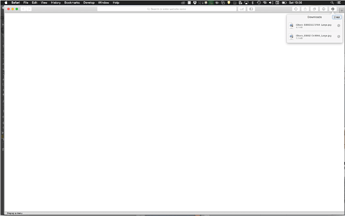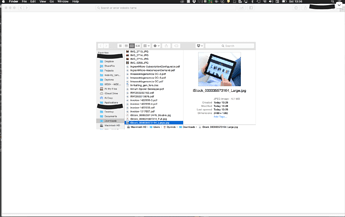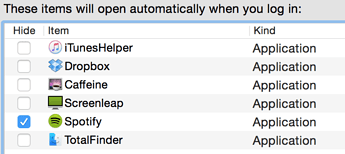I think I have the same problem. Highly frustrating as it stops me doing som many tasks.
“Show in Finder” or “reveal in finder” or other calls from software to Finder often ends up like this. Heres and example from Firefox:
1: I press the magnifying glass on a file…
See the top right corner, under “Download”
2: Then this unresponsive window comes up.
It allows me to open the file, but not much more. And it is unwilling to go away:
On a happier note - Dropbox and Sharefile is partly succesfull in showing files. But showing from Safari or Firefox
Please good, great Mr. Totalfinder-developer help fix this bug! It is very annoying, and has forced me to stop recommending TotalFinder to friends and family!
My setup:
2014 Macbook Pro Retina 15"
OSX Yosemite 10.10.14
I have tested running Total Finder from a vanilla account (no other plugins or software installed) and that seems to work fine.
My startup items:
(PS: Some Images are scaled down a little. You can double the size through zooming in at them.)