Note that this release won’t work in earlier versions of OSX (for example El Capitan). We’ll fix that later.
Just to clarify, when you say working you mean to the same extent as El Capitan correct? Where SIP has to be disabled for it to work? Or did Sierra introduce something that allowed you to sidestep that restriction? If so I will upgrade to sierra right away.
Exact same as El Capitan, correct. We haven’t found any means to do what TotalSpaces does without modifying SIP.
I’ve been running the public beta since it was released, installed this build, and it’s been working great so far! Thanks for all the continued work on this- we all really appreciate the continued effort and commitment.
What I see in my config is:
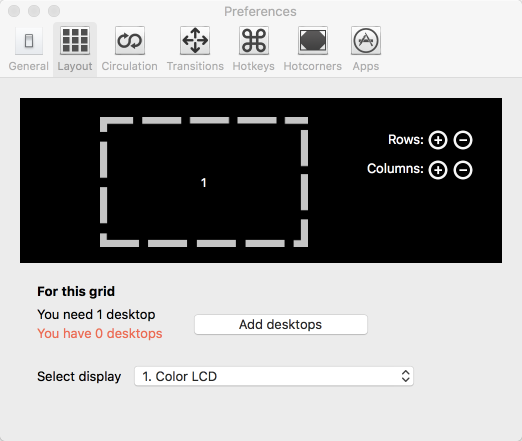
And after clicking Add desktops I get:
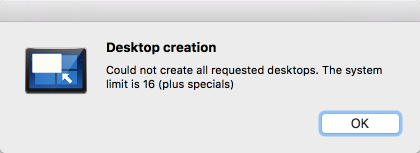
My system is:

And my TotalSpacs2 comes from the above link.
Working perfectly on 10.12 beta 2 (new Mac Pro6,1 12-Core system with dual D700’s and dual 27" displays).
This may be due to some difference between the dev beta 16A239j and 16A238m that you are running. Is it the public beta?
That is right. This is an official public beta.
Ok thanks, I’ll investigate.
Three more things that can be useful. In the app about, I still see the old version v2.3.9 (even after removing everything with uninstaller along with additional settings).
Moreover, after installing a fresh version I see a message like:
“Totalspaces is not authenticated to install this plugin”, and then it asks me for a password.
My csrutil status is as follows:
➜ Desktop csrutil status
System Integrity Protection status: enabled (Custom Configuration).
Configuration:
Apple Internal: disabled
Kext Signing: enabled
Filesystem Protections: enabled
Debugging Restrictions: disabled
DTrace Restrictions: enabled
NVRAM Protections: enabled
BaseSystem Verification: enabled
This is an unsupported configuration, likely to break in the future and leave your machine in an unknown state.
Hmm, there may be another problem here then.
Is TotalSpaces.osax in /Library/ScriptingAdditions or in /System/Library/ScriptingAdditions on your system?
➜ Desktop ls -l /Library/ScriptingAdditions | grep TotalSpaces
drwxr-xr-x 3 root wheel 102 Nov 26 2015 TotalSpaces.osax
and
➜ Desktop ls -l /System/Library/ScriptingAdditions | grep TotalSpaces
➜ Desktop
Ok. The date on TotalSpaces.osax looks old - you said you ran the uninstaller, but TotalSpaces.osax remained there?
Can you remove it manually?
(TotalSpaces should re-install it if it is missing, so it’s a safe thing to do)
It exists after installation. When I uninstall TotalSpaces2 it’s gone as well.
After reinstallation I always see:
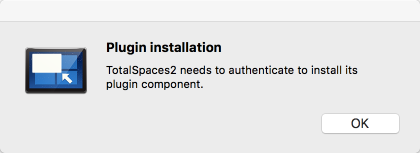
Ok fine, then I suspect TS2 isn’t compatible with the version of Sierra you have. I’ll get back to you once I have figured out why.
I’m running the most recent public beta of Sierra and I’m having no problems at all with the version of TS2 @BinarySteve linked to in this thread. Thanks so much!
Thanks for the report. It does appear that Apple is seeding some different betas out there (16A239j vs 16A238m), so a few users are having issues, but until we can get our hands on these other betas, I’m not sure we can fix it.
For what it’s worth, I’m using the 16A238m build and am not seeing any issues.
I installed the beta, used Migration Assistant to move my stuff to the beta partition, installed the beta TS build Steve provided above, and haven’t seen any hiccups.
Ah, didn’t realize different builds were being distributed… For the record, I have 16A238M running on a MacBook Pro (Retina, 13-inch, Late 2013).
Still no TS2 issues to report on my end!
Thanks.
Just for info, there is a known issue with adding / removing apps in app preferences, but otherwise it’s working for most people ok.
Still early days, we’ll probably update the app again when the next beta comes along.