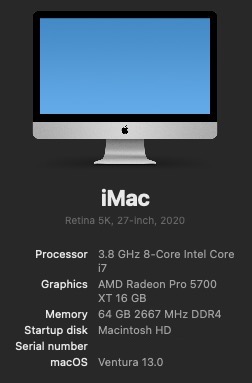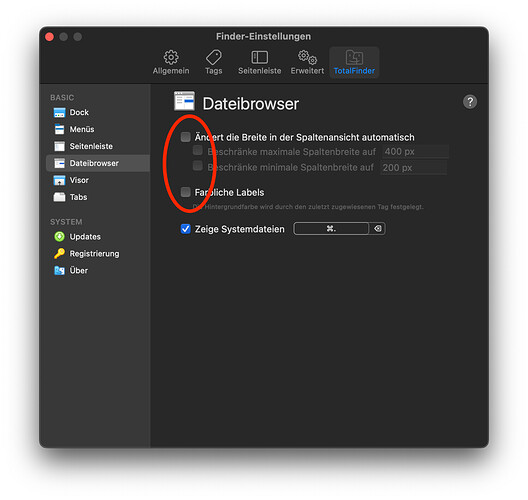Hi, @eBara I just followed the instructions, It took me a few attempts to make it work, not having any security concerns, csrutil is disabled, also I have run the command sudo nvram boot-args=“-arm64e_preview_abi”, TF is partially running Just the multiple tabs.
I tried TF with Ventura 13.1 Beta 1 and found out this:
As soon as I select one of the checkmarks in the FileBrowser settings TF does not work any more. Leaving these checkmarks alone it seems to work.
BTW, you can delete com.binaryage.totalfinder.plist in the library to reset this setting if TF does not work.
Perhaps someone can try this as well with and without the Beta and give some feedback here.
Greetings
Thomas
That’s too bad. The File Browser features are the whole reason I use TF.
Well, all those hacks don’t make sense workwise. As @Ricko said, that’s one of the reasons we use TF.
Cut/Paste, Colored lables, Tabs merging/combining etc.
Let’s wait with what solution @akemin_dayo is coming up.
Well, multiple tabs are pretty useless since Apple implemented it in 2013… ![]()
@akemin_dayo do you know if getting cmd+x feature and using it as a separate tweak could work in Ventura too?
@eBara To my opinion they don’t work very well without TF.
Anyway:
Multiple Tabs seem to work with 13.1. Beta 1. It’s only the settings in the File Browser section that don’t seem to work. The File Browser itself works.
@Thommy what’s the differences between Apple’s tabs and TF tabs? I never used TF’s multiple tabs, except the column auto-resize
The features I really need(want) are automatic column widths and colored labels. Are you saying these features work as long as you don’t mess with the settings?
@RickO Automatic column width seems to work. But as soon as I change the Colored Labels setting TF terminates.
You could very easily try some settings: In library/preferences/ change the name of com.binaryage.totalfinder.plist to something like com.binaryage.totalfinder.plist.saved and play around with the settings.
When TF terminated, go into Activities and quit the 2 apps that are named TotalFinder… Otherwise you can’t restart TF.
BTW, what I like most is the Visor, which works well, too.
Please inform us about your experience.
P.S. I just tried with Ventura 13.0 with the same results.
So when you barely used the TF tabs, how can you say it’s useless??
Try it, it’s the better dual TAB solution.
Or in better context: Open two TF tabs and double click on one of them to combine them. Try this with the Apple version of TABs. Also you won’t get many of those combined tabs into one Finder window with the apple solution, because you can’t combine apple tabs this way.
If you work much with files, you will see and love the difference very quickly. But when you only copy,crop,paste once in a while…apple is better for you.
So please don’t judge things you haven’t seriously tried out.
THX
Bottom line: We all need badly our TotalFinder back we use for ages now.
That’s why I said to leave it up to the dev to get it working again, instead of confusing the dev.
I agree!
But I don’t think that we confuse the dev. I’m a dev myself and I wish my customers would give me more feedback like this when there is a problem. Most of the time you get something like “this feature doesn’t work”, but you get no information about the circumstances.
I agree to you too , but I guess our dev was already there with those discoveries.
Anyways, ya all have a nice sunday! ![]()
![]()
![]()
Oh you mean splitting 2 tabs in the same window! Ok now I understand
I don’t find tabs or visor useful to me at all. I have so many shortcuts set up with Moom and Keyboard Maestro that I can do anything that can be done with visor/tabs just as quickly. And my fingers are already trained for them, so no need for me to change anything in this regard.
As long as colored labels are disabled, I can confirm this is true. That said, I can live without auto column width because I have a workaround keyboard shortcut set up with Keyboard Maestro.
I can confirm that as soon as colored labels is enabled, it kills TF. Well, not actually kill. The process is still running, but all functionality ceases including display of the preferences pane in Finder.
This is true whether I enable colored labels using the preferences pane checkbox, or if I enable it by directly editing the preferences file (changing TotalFinderLabelsEnabled from 0 to 1).
======
All that said, I will have to either delay upgrading my primary machine to Ventura or live without colored labels for now.
Does anybody know of any other tool out there that does colored labels?
EDIT: I’m aware of XtraFinder, which has my two wanted features. But it also seems to insta-crash on Ventura and I can’t find any info about whether compatibility is planned.
Hmmm,
combine two TF tabs by double clicking them, then you have one tab containing two seperate tabs where you can copy through next to each other.
This you can repeat.
Let’s say you have 3 jobs to do and need to copy between two folders each, you can create 3 combined TF tabs containging each the folders you need to work with in one window.
SO, all in one place/window and when you click on one of the combined tabs you have the two folders view to do your actions.
And if one folder isnt needed anymore you can ‘x’ it and revert back to the one uncombined TF tab of the folder you didn’t ‘x’ away.
And so on with all the options, I guess you haven’t tried yet, but I can be wrong.
@Nurb_2Kea I haven’t tried it because I just don’t need to do this “archiving” job but you are completely right, this TF feature is absolutely useful for somebody, I just misunderstood what “multiple tabs” means when I said it’s useless.
…and cmd+x for me. But none of those 3 is working in Ventura (16.0 or 16.1) right now.
I enabled the color lablels with XtraFinder on macos 13.1 beta, alough I am on an Intel Mac
In fact these features except coloured labels work on may Intel iMac 27" (2020) without the Beta. But on my 13" MB Pro with M1 things don’t look so good.
Not for me so ! ???
And I never had a problem with TF.
TF just quits when started or with when OS startup!