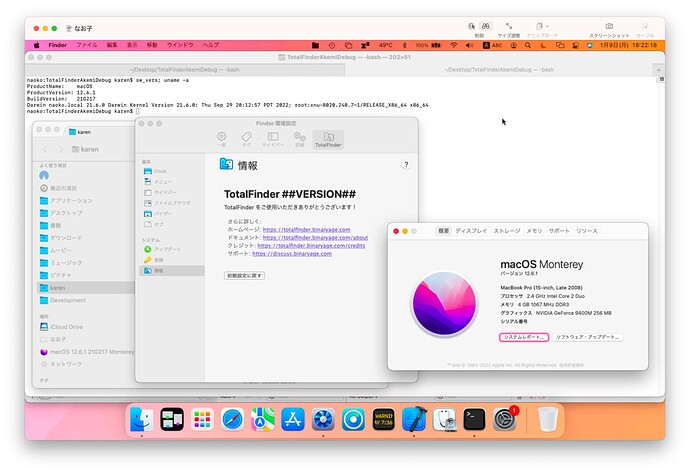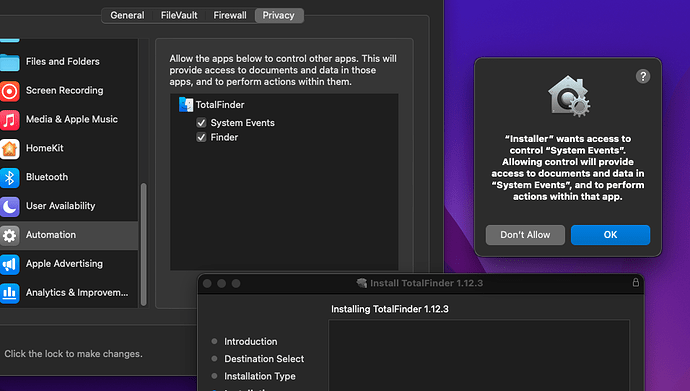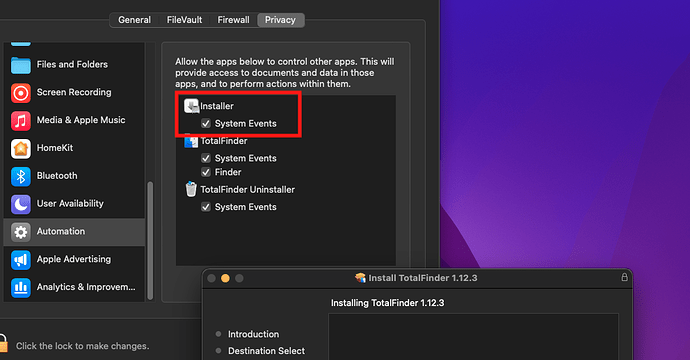Wow, thanks for the detailed response. Very appreciated. Hopefully won’t be too hard for me. I’m on Apple Silicon, but I think I had fully disabled SIP, so hopefully I should be good. Though , regardless, it sounds like you’ve done a good job having checks run to let the user know what they need to do. Looking forward to getting everything up and running. Good luck finishing things up. Your work is greatly appreciated by us all.
Run csrutil status in a Terminal instance, it’ll tell you.
Fully disabled:
System Integrity Protection status: disabled
Partially weakened (※ yours will most likely not match mine):
System Integrity Protection status: unknown (Custom Configuration).
Configuration:
Apple Internal: disabled
Kext Signing: disabled
Filesystem Protections: disabled
Debugging Restrictions: disabled
DTrace Restrictions: enabled
NVRAM Protections: disabled
BaseSystem Verification: enabled
Boot-arg Restrictions: disabled
Kernel Integrity Protections: disabled
Authenticated Root Requirement: enabled
This is an unsupported configuration, likely to break in the future and leave your machine in an unknown state.
Thank you!
Hi @akemin_dayo!
I have a question about regarding the GL yuri Studio ELAN games development you are working on, especially Please Be Happy with CV Dottovu which I played very recently
It was very good!
Will there be Chinese translation support? The other Studio ELAN games include the support, or have ability to apply Python patch modifications, but Please Be Happy is using Unity engine.
Also, Please be Happy right now requires ROSETTA technology. Is there plans to produce APPLE SILICON application from Unity?
And is there ETA on Console (SONY PlayStation, NINTENDO Switch)?
I hope one day your friend Namirin will also do Character Voice for an ELAN game or maybe ED song like Dottovu’s Someone Someday [Original Song] - YouTube
(My favorite Namirin song is Caesura of Despair - Animation MV - YouTube )
Thank you!!! ![]()
Also I am very happy with TotalFinder, I cannot wait for the new version with compatible support for Apple mOS 13!!!
P.S. Is Links :: Karen's Pineapple the correct place for your donation links?
P.S. 2: Is the correct terminology Yuri or GL or WLW? I see a lot of different words used.
… An unexpected progress update
This will mostly be of interest to @ChrisOSX.
Anyway, I uh…
… accidentally got TotalFinder to work on a macOS install with OCLP Non-Metal Moraea patches applied…!?
I think I’ll focus on finishing and polishing up the NVRAM-related onboarding process and making a release before trying to make this work more reliably, but…
Yeah. That’s uh. A thing that happened.
(Still doesn’t change the fact that something in the OCLP Non-Metal Moraea patches is breaking macOS on a larger scale though — SSH is still severely broken, among other things.)
Thank you for your interest in TotalFinder.
However, I will ask to please direct all Studio Élan-related enquiries to our contact form — this is not really the appropriate place for such enquiries.
The BinaryAge forums are a place to discuss BinaryAge-related content (such as TotalFinder) — it is not really a place to discuss anything that may just so happen to be related to me.
Thank you for your understanding, and for using TotalFinder.
Of interest is an understatement ![]()
![]()
Weird it broke in the first place. Granted they have a lot of hardware to track and adapt, and I am patient af when it comes to development esp unsupported development. It still could be to do something with my specific model though. MacbookPro6,2 has been a weird machine since the beginning. With it being noted a couple times about my machine being exempt. The keyboard backlight is not needed for me, and this could be true for other things, maybe just better detection on their part? I don’t want to assume, they have their plates full as it is.
As for TF, I went back through the process of installing Monterey (I broke something unrelated ![]() ) and worked my way backwards again installing versions back to 1.12.3. That is the only version that install process asks for System Events. Anything beyond this version throws the Injection error. It’s still weird that this version installs, granted not full TF capabilities, but functional-ish.
) and worked my way backwards again installing versions back to 1.12.3. That is the only version that install process asks for System Events. Anything beyond this version throws the Injection error. It’s still weird that this version installs, granted not full TF capabilities, but functional-ish.
Thank you for your hard efforts and keep up the amazing work! And as always, let me know if you need any info (or a tester ![]() ), I’ll be as prompt as possible.
), I’ll be as prompt as possible.
@akemin_dayo Okay, thank you I understand and Sorry, My deepest apologies 申し訳ございません
You are my favorite LGBT lesbian!!!
The smartest and most beautiful too ![]()
![]()
Beautiful Japanese Programmer Akemi 明美!!!
I will happily am waiting for APPLE mOS 13 compatible TOTALFINDER!!!
Love from Hong Kong ![]()
Scroll up and read this post: [Update Discussion] TotalFinder 1.15.1 for Apple Silicon and Intel — macOS 13, 12, 11, and 10.15 - #224 by akemin_dayo
It’s secret!
The post referenced in that one (you can click that link) says seven days or less and it was written seven days ago. So any time now.
Karen is working hard to get it out, so it would be nice if people let the timeframe xe posted arrive and a little extra before bugging xer about it.
Thx, could not say it better!
Alberto I invite you to read this thread, in short words it won’t fully work you have to wait for TF 1.14.4
eBara, thanks a lot!
This is really not a hostile thread at all, and @RickO’s response to you wasn’t hostile either. The information really was in the post they sent you to - “in 7 days or less”, on a post from 7 days ago, plus:
(※ Plus whatever time Antonin may need to actually codesign and notarise the binaries and push it to the BinaryAge servers, as he’s pretty busy these days, too.)
Given that Karen is actively working on the release right now, directly asking for a concrete release date is basically hassling a busy person - especially when she’s already stated where it’s up to. That’s actually rude, and that’s what the various replies you received were reacting to.
@georgehe (I’m uh, honestly not quite sure if this is a serious request, but there should be an option to delete your account in the user preferences.)
TotalFinder 1.15.0 has been released for macOS 13, 12, 11, and 10.15! (changelog)
Download TotalFinder 1.15.0 here: https://downloads.binaryage.com/TotalFinder-1.15.0.dmg
The first post in this thread has also been updated accordingly.
As always, thank you all for remaining patient, and for your continued interest in TotalFinder.
GRAND GRAND GRAND MERCI MERCI MERCI !!! akemin_dayo
… from France
@akemin_dayo Thank you!
Are these instructions still the same procedure we need to follow to get this running? TotalFinder on Apple Silicon
Thanks ![]()
Yes, those same instructions still apply.
To summarise the changes that were made:
- “Part 0 — Checking the current state of your system” was added at the very beginning to better avoid user confusion if you have already modified your SIP status for other macOS tweaks.
- The information regarding Apple Pay being disabled on SIP-weakened systems has been updated with current information regarding Intel T2 Macs, which are now also affected by the same limitation ever since the version of bridgeOS that shipped with macOS 13, which annoyingly backported the previously Apple Silicon-exclusive behaviour.
- ※ Because this change was made in bridgeOS, even downgrading the version of macOS on a T2 Mac back to macOS 12 or below will not restore functionality. Once you install macOS 13 and receive the new bridgeOS update, this change will be made.
- The “TotalFinder should now be fully operational!” section now mentions the fact that there may still be a few simple dialogs to click through after these steps.
- These are just relatively simple steps where TotalFinder basically handles everything for you with just one button press, such as getting Automation permissions, disabling Library Validation, or enabling arm64e ABI support (only on macOS 13+, and only on Apple Silicon).
- The “partially disabling/weakening SIP” section has been updated so that the example invocation for Apple Silicon includes
-without nvramas well, which is required on macOS 13 and above. - Instructions for manually enabling arm64e ABI support were added, for those who don’t want to use the automatic one-click solution in TotalFinder for some reason.
tl;dr: Basically, if you were already using TotalFinder before and already had SIP configured, the only real difference you have to watch out for is if you were using a partially weakened SIP configuration before — the old recommendation only had -without debug and -without fs, while macOS 13 also requires -without nvram thrown into the mix.
Wohoo, thanks a lot akemin_dayo,
you rock a big time.
Thanks for your hard work and strong nervs (patience).
So NOW,how can we make you happy too?
Did you think of an update fee, yet!?
King regards ![]()
@akemin_dayo THANK YOU GREAT GODDESS AKEMI!!!
It is working GREAT! ![]()
![]()
![]()
![]()
Everyone you can donate to Karen for her hard work Links :: Karen's Pineapple !!! ( Because I don’t not think Totalfinder will become paying software ever again because of APPLE…
Now my Mac is a Happy Mac again ![]()
Truly are the smartest most beautiful LGBT Lesbian Japanese programmer in the world ![]()