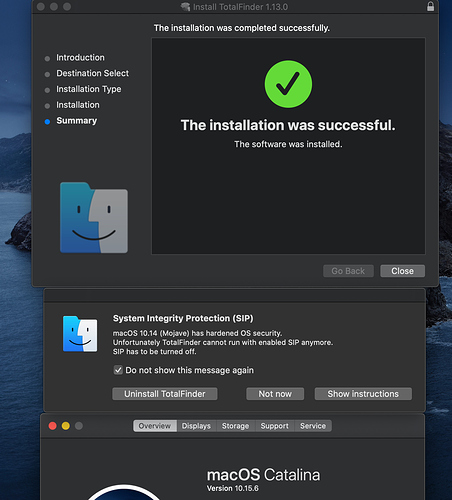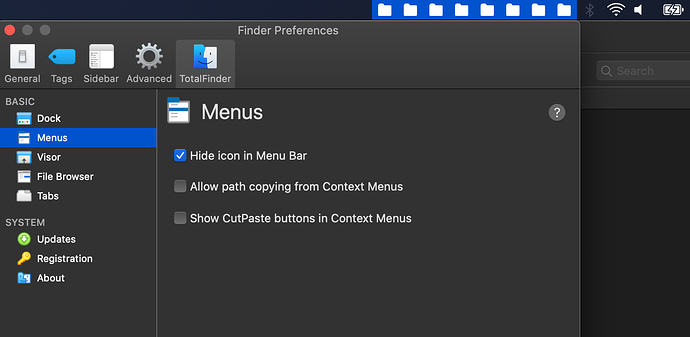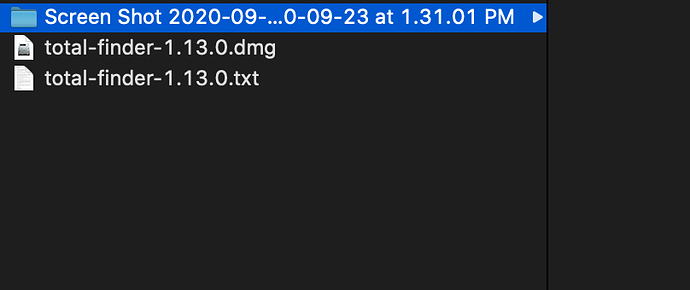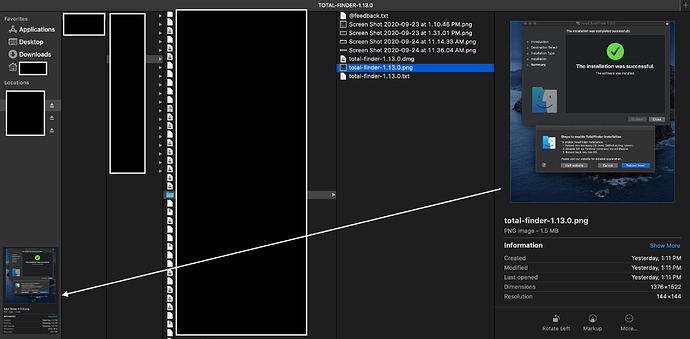Here are my quick observations about Total Finder 1.13.0 running on Catalina on a MacBookPro11,2… and thank you for making Apple Finder what it SHOULD BE… Apple should just humble itself, pay you to retire for all the work you’ve done… and incorporate your designs into the OS… the world would be a better, more productive place 
- QUESTION
TOTAL FINDER
CATALINA INSTALLER
SIP NOTIFICATION
MENTIONS MOJAVE
DESCRIPTION ERROR?
OR
BECAUSE I HAVE MOJAVE OS ON A 2ND HDD (NOT STARTUP)?
- BUG
CHECKING AND UNCHECKING
“HIDE ICON IN MENU BAR”
REPLICATES ICONS IN THE MENU BAR
- BUG
WHEN USING TOTAL FINDER IN COLUMN VIEW
WITH THE COLUMNS SET TO AUTO-SIZE (NO MIN/MAX LIMITS)
AFTER ADDING A FILE/FOLDER WITH NAME LONGER THAN COLUMN
COLUMN DOESN’T AUTOMATICALLY ADJUST
IF YOU DELETE THE FILE/FOLDER WITH LONGER THAN COLUMN NAME
THE COLUMN STAYS EXPANDED AND DOESN’T AUTO-ADJUST
THE ONLY WAY TO MAKE IT AUTO-ADJUST
AFTER DELETING FILES/FOLDERS WITH LONGER THAN THE COLUMN IS…
TO CLOSE THE WINDOW/TAB AND REOPEN A NEW ONE, THEN IT AUTO-FITS
- FEATURE REQUESTS
ADD “EMPTY TRASH” BUTTON BESIDE THE “DELETE” BUTTON
ADD “DELETE + EMPTY TRASH” BUTTON BESIDE THE “DELETE” BUTTON
I’M OCD ABOUT EMPTYING THE TRASH AFTER DELETING FILES
THAT WOULD HELP REDUCE UNNECESSARY MENTAL CYCLES
- FEATURE REQUESTS
PROVIDE MORE SPACE FOR FILE/FOLDER COLUMNS
MOVE PREVIEW COLUMN TO DEAD SPACE AT BOTTOM OF SIDEBAR
Screen Shot 2020-09-24 at 11.43.30 AM.png