Going to Preferences to setup Space names in the App mapping is fine for initial setup. It is sort of out of context and a pain when running operationally. With a single keystroke you are viewing the App Space Grid, and at the bottom right of each Space in the Grid is the name of the Space. I’d like to be able to just right click on a name in the Grid and have it open up a little rename dialog box and let me enter the new name. Hit Esc to abort the rename. Thank you!
One thing that may help that you may not know you can do is to double-finger click on the menu bar icon to set the name of the current space.
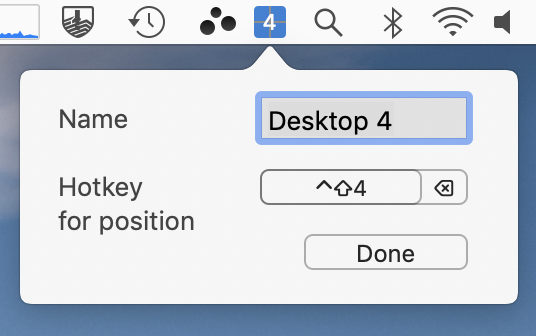
1 Like
Double right-mouse click, does work. Thanks. Good for single changes, for sure!
The reason it would be nice to also do it in the App Grid is when you are sort of “reorganizing” everything, in your large 3-screen setup, and want to see it all in context.
Hence the ability to single or double click on the space name, of a space, in the App Grid would be very helpful to the overall UX.