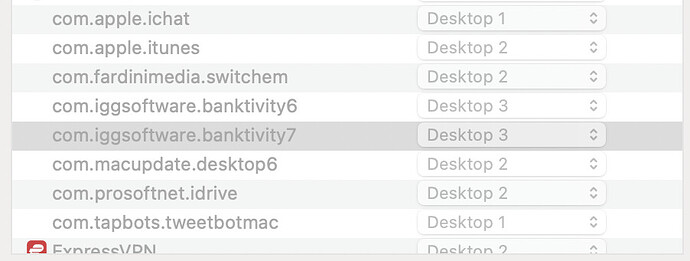Ditto… most of my function needs are already in this alpha. . Happy to acquire a license if that helps things along; this product is essential.
Minor issue with Alpha.
In the Apps panel there are 5-6 entries dimmed from earlier entries I suspect. These cannot be modified or deleted
Very minor, the panel assigns new entries correctly, just these ghost entries can’t seem to be managed as well as previous (valid) that can’t be altered. Is there a wait to reset that ? , adding entries is working fine.
It says at the bottom that “Assignments owned by MacOS are shown but cannot be changed here”
Thank you… gotta read the fine print !!
Thank you for the alpha; it seems to work fine so far. And please take my money when you’re ready to release! After a month with my new M1 Mac without TotalSpaces, I’ve been totally lost!
Thanks a lot. I was waiting for it for ages.
Minor enhancement request, is it possible to enable the option to color the menu bar indicator in TS3 ? I found blue very legible in TS2.
Been using it for a week, for my basic space switch needs it rocks and no crashes !!
Thank you ver4y much for the App.
I purchased it without code because the prize is it worth already at this state. I think this ist the third time I purchased it since version 1 years ago and I will do this again an again …
One suggestion, it would surly be a good thing having a checkbox in the preferences which enables a automatic bug report. So I don’t care about data security concerning ts3 and you could have all my data and I like comfort, so checking a checkbox in the prefs would be perfect.
Please keep going on building such a useful and in my case irreplaceable piece of software. Such little tools like TotalSpaces, Cinch, Hyperdock, SteerMouse and so on make my daily work much more enjoyable.
I was working with my iMac with HighSierra since it crashed three weeks ago on a graphic card issue not upgrading macOS because of having TS2 for my workflow. Now with my new macmini m1 I was lost in mission control with its in my case unergonomic behavior.
For macbook user with only having a touchpad it could be certainly ergonomic and I think apple dont like the mouse any more, user which have two or more big physical screens with mouse (TS3 on the middle button) totalspace ist much more useful.
Sorry for my debauchery and my bad english but I am so happy having TS back.
This is absolutely wonderful!
Is there any way yet to disable all transitions? Not just between screens, but also on the grid indicator. With TS2, I had it set to transition instantly; no delays at all.
Either way, major thanks for releasing an alpha!
Thanks so much for the beta and please set it up so we can all pay for the upgrade easily. It is such a useful application.
Notes for anyone that has the below issue:
I noticed that the overview grid didn’t show any items and I therefore could not drag items between desktops. I realized that I missed a security preference that allows apps to view what is on your screen. Now that this security preference has been granted I am able to see the contents of the overview grid.
Thanks again!
defaults write com.binaryage.TotalSpaces3 menuBarIconColor "094be5"
Thank you !!
defaults write com.binaryage.TotalSpaces3 transitionSpeed -int 1000 is not perfect yet but feels better to me
transitionSpeed -int 1000
Oh, yes, that is better, thanks!
(For comparison, the speed slider in preferences only ranges from 0 to 110.)
Is there a way to re-enable “return to previous space” keycommand in TS3?
In some situations where clicking an app takes you to another space, I would use this keycommand (while click-holding on the window I want to move) to move the selected window to the previous space.
The keycommand to move current window by arrow key is really great but can there be a way to quickly switch to the previous space and to move the selected window to the previous space?
I’m seeing a weird issue that prevents me from using TS3, and I wonder if I’m the only one who sees it. I have a M1 MBA running Big Sur (11.6.1), and the grid shows me an app that isn’t running, and even rebooting the system and/or restarting TS3 doesn’t help. Using my arrow key control sequence, TS3 tries to go to that screen, fails, and then returns to the screen just before it in the list. Sometimes, TS3 crashes during these sequences. Anybody else seeing this?
Well, I just upgraded my M1 MBA, and with Monterey it looks like I won’t be needing TotalSpaces anymore: I can’t use Dark Mode at all (it hurts my eyes), and Apple made the menu bar white-on-black in Full Screen mode, so I won’t be using full screen mode at all anymore. You can ignore my earlier comment.
If someone finds away to change this setting, I would love to keep using TS3 and full screen apps, but no way can I use them with this black menu bar.
I love Total Spaces, I’ve been using it for years.
I tried TotalSpaces3 Alpha, it was working (it would load), and I can see that there’s still a ways to go, but I decided to pay for the license to support the continuation of this project…of course when I quit and restarted, in order to get that dialog about purchasing a license, it wouldn’t start up again. I’ve tried rebooting (and deselecting "reopen all windows), it still won’t open…not sure what to do. I’d love to support you by purchasing a license, but I don’t know how at this point.
I’ve got Spaces mostly working the way I want (with keyboard shortcuts for each space), but the only thing I can’t configure without the help of TotalSpaces3 is disabling the transitions. I’ve enabled “Reduce Motion” in system settings, which helps, but there’s still a fade. Even if the only feature I utilize with TotalSpaces is the ability to eliminate transitions, that will be well worth it to me. I switch spaces constantly with my workflow and I’ve become spoiled (prior to buying my M1 Max) with instantaneous switching between spaces. I really hope that’s possible again at some point.
Anyway, let me know how I can send you money! 
Thanks for having created such a wonderful app, it’s given me years of frustration-free work.
14" M1 Pro Max showed up today, installed TotalSpaces3 from the above version, looks good and works, but a couple of weird quirks:
- No way to swipe between desktops? On my 13" x86 MBP running TotalSpaces2, this configuration was in the Transitions tab (“Swipe to change space…”), that whole section is missing in TS3.
- The transition from grid to desktop is MUCH slower on the M1 than the MBP. It’s 300ms or so to transition on the MBP but a good 1-1.5 seconds on the M1. It feels like it’s doing a transition, but I even tried disabling those (with/without transitions, the speed is identical).
Recognizing this is a pre-release, I’m sure these will be fixed/added back, but it’s something I noticed straight away within the first few minutes of using it.
Unrelated to the app itself, when I requested to retrieve my license, a license that shows my name and email address via a previous email exchange with support@binaryage, it claimed there were no licenses under that email address. I registered anew, using the same email, and paid the $15 for the license to TS3, because it’s critical to my development work and I want to continue to support your development efforts. Keep up the great work!
Playing with TS3 a bit more in the last 24h, I’m noticing two new things I didn’t immediately notice before:
- I have a grid of 4x4 desktops (16) and frequently zoom out to see all 16, and click into the one I want with my mouse. I have specific apps target these desktops when launched (Firefox on 1, Slack on 3, Mattermost on 4, Thunderbird on 11, Tor on 16 and so on). If I zoom out, click into a desktop (say, the one where Thunderbird is running), then zoom out again, that entire desktop and Thunderbird running on it, jumps to some other random square in the grid. Zoom out, click into another desktop with a running app, same happens there. It seems like they’re randomly rearranging themselves when I click in and out of them while zooming.
- While testing this, I found that suddenly TS3 would stop responding to shift+option+space. I thought it was losing keystrokes, but no… TS3 is silently closing/crashing every few minutes, and it’s definitely correlated with this zoom+click+rearrangement behavior. It wasn’t crashing all day yesterday, until I started adding apps to specific desktops and clicking into and out of them.
I’ll keep reporting back issues, but I hope these help clarify some of the new quirks.