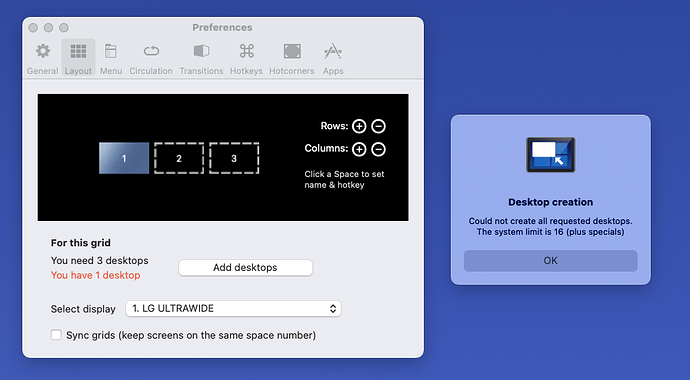I tried to add a row of desktops and received an error that I was over the limit. I was under the limit, but tried removing some of the desktops. Now, I have only two - one for each monitor and I’m still receiving the same message. So, the application is unusable for me that this point. Running v.2.9.9 on a Macbook Pro 16" with Big Sur v11.6. Two LG Ultrawide Displays at 3440x1440 each. The second display only has one desktop, too. Thanks.
I have seen the same problem and I have found a work around.
The trick is that you open up mission control and keep adding spaces through mission control. In my case I had two rows of 3 and wanted to add a 3rd row of 3. It didn’t work. I then thought remove one row and then add it again. Maybe the application is confused. Guess what after that I was limited to 3. Only after I increased by #screens to 9 in mission control I could configure TotalSpaces again.