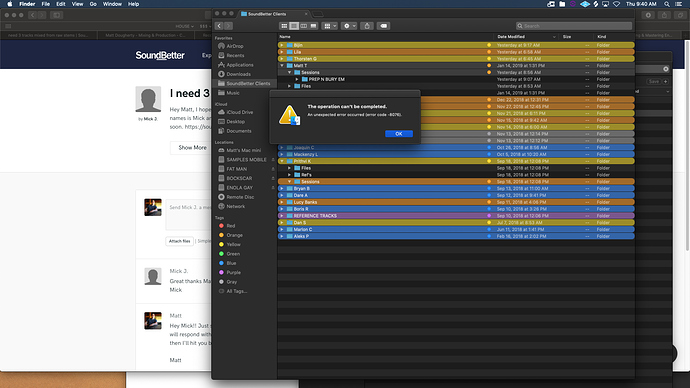I’ve noticed when I try to select 3 or more files at a time and change their color label from a color to “no color”, I get a notification that it won’t allow me (attached). I use color labels to keep track of the status of my clients’ projects, so I’m always changing them from one to another (by deselecting the current color to no color, and then selecting the new color I need). Seems like a bug with Mojave as I didn’t have this issue on Sierra. It seems to work if I deselect two or less at a time, and is somewhat inconsistent.
Any insight greatly appreciated!
Running Mac OS 10.14.2 on Mac mini (2018)