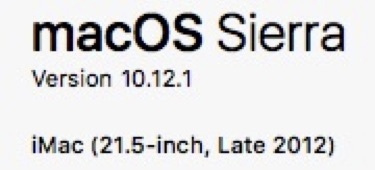First, i would like to apologize for this post. But this is my chance to get a solution for my problem. I was a hardcore totalfinder user. I recently got my new iMac and thought, i would this time not fight with apples new security system, but accept the fact, that even totalfinder is not fighting the “war”.
However, this issue plagues my since the start of OS X. How the hack, can I adjust the coloumn width automatically to the longest file name? Yes, double click on the two stripes in the buttom. But how can I auto adjust for all folders, for all time. Forever, until I undo so???
Can anybody help me? Every single “solution” i found is just a cheap trick, working for either 1 folder or 1 session. Do they seriously want me to adjust the width in every single folder?
Please do not hate me, I love totalfinder, even thou it was bugged for me in yosemite. I want to give the regular stupid, poor finder another chance. But need to have full names shown.