I cannot seem to make coloured labels on desktop items with TF 1.10.2. The PDF file that came with the installer shows items on a desktop with the labels coloured and opaque, but I could not see any way to do that. Adding a tag just puts a coloured spot next to the name.
How do you make the label on a desktop item coloured and opaque?
Same here (TF 1.10.1). Seems to be an older bug that was also present in 1.9.x. It is a somewhat strange behavior. I have 3 Icons on my desktop that are color labeled. Two of them only show a colored dot (yellow and green) but one is colored correctly (grey). All 3 are Aliases. The 2 only dotted are linked to files on my server, the 1 correctly colored is linked to a directory on the local disk. Maybe that TF is unable to color external links correctly? Here is a small screenshot of all 3.
Mike

It is not external links that I want coloured. It is the link to the hard drive that I want to make more readable, since the text is white and is hard to read on a light background. I thought it would look better with an opaque background.
TotalFinder v.10.1.5, macOS v.10.13.1
Since updating to tF 10.1.5, colored labels on the Desktop items are not working. They seem to be working fine in folders in icon, list and column views. Only on the Desktop is it a problem.
For Desktop items, there is a very subtle change that takes place when colored labels are enabled. Instead of the label background becoming colored, the color dot gets a white ring around it. You can see the effect in the before and after screenshots attached.
BEFORE ENABLING COLORED LABELS:
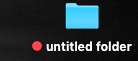
AFTER ENABLING COLORED LABELS:

Confirmed. I’m going to investigate this hopefully on Thursday.
Good news. I have figured out the problem. There was some new development in Finder.app in macOS 10.13.1-2 releases. TotalFinder 1.10.6 will contain support for new macOS versions. Hopefully I will release it during the weekend on beta channel.
The issues should be fixed in TF 1.10.6 on beta channel:
https://totalfinder.binaryage.com/beta-changes#1.10.6
Thanks for testing.