I just purchased and downloaded TotalFinder today for my El Capitan desk top - the big, beautiful stripes of color are back in my lists! But not on icons. On my other computer, Yosemite laptop, this works like I expect (They are two different purchases and downloaded months apart, btw…).
How do I turn it on for my desktop?
Thanks,
Robert
Hi Robert.
So you don’t see any colored “bubbles” under file names on your Desktop even although the feature is enabled in TotalFinder preferences and files have tags assigned, right? Hmm, a screenshot would probably help.
In general Colored labels on the Desktop should work the same way both under Yosemite and El Capitan, it should look like this:
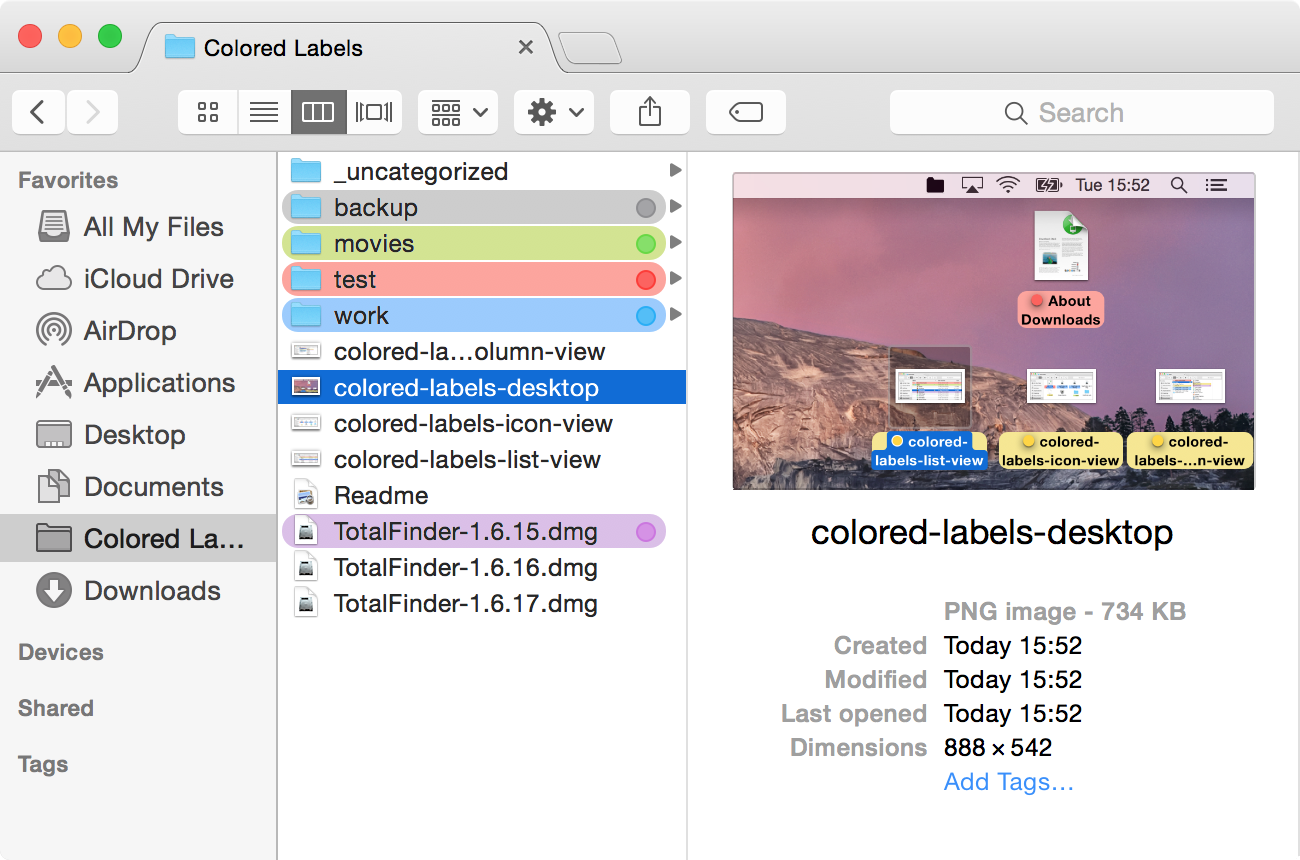
A silly question: Is TotalFinder really running under your El Capitan?
I suggest you to disable SIP (just to be sure) and try to make it work. Re-enable it only after you are done.
You can also try option+right click and re-open finder.
1 Like
This should be fixed here: