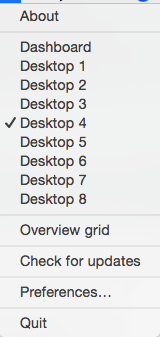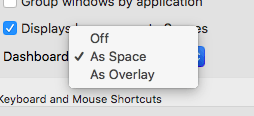When I upgraded to Total Spaces 2, I had to reset my settings. In Preferences > Layout, I have 9 desktops. And the layout grid shows the 3x3 matrix and numbers the desktops 1 thru 9. First row has 1,2 and 3. Second row has 4, 5, and 6 and son on.
In Preferences > Apps I assigned Mail to Desktop #5 since I wanted Mail the middle of all my desktops. After using Mail for a few days, I became quite annoyed that each time I created a new email or went to reply to a new email, it opened in Desktop #6. Several times I checked Preferences > Apps to make sure I had assigned Mail to the correct desktop.
Today it occurred to me the that numbers depicted in Preferences > Layout do not match those used in Preferences > Apps. So I set Mail to use Desktop #4 and SUCCESS! When I reply to start a new email, the window opens in the desktop I prefer.
I recommend you fix this.
Hi, yes, it’s true that the desktop names do not necessarily match the desktop position. This is most likely if you have the Dashboard set as a space.
I think you are right, the default system desktop names should be modified by TotalSpaces in these cases, I will look at doing that.
I guess I do have the Dashboard set up as a space. But I don’t know how that changed when I upgraded to Total Spaces 2 and Yosemite. Note that the Spaces Menu lists the Dashboard in front of Desktop 1. 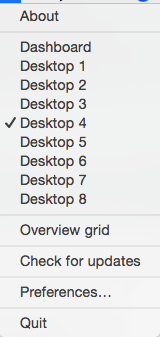
Overall this is confusing. Mostly because I got used to the old set up. Where the Dashboard was a space before Desktop 1. I almost never use the Dashboard so that worked well for me. Now that the Dashboard and Desktop 1 are the same, I feel like I lost a desktop.
Yes, I understand.
One suggestion for now: You can turn the dashboard off, or make it an overlay in Mission Control preferences.
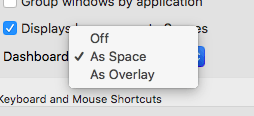
Thank you! I had no idea. I keep forgetting that Mission Control has anything to do with Spaces.