I have a multi-monitor setup, and I’m trying to drag a window from a space on Monitor 1 to a space on Monitor 2. Every time it just snaps back.
Dragging windows from a space to another space on the same monitor works just fine.
I have a multi-monitor setup, and I’m trying to drag a window from a space on Monitor 1 to a space on Monitor 2. Every time it just snaps back.
Dragging windows from a space to another space on the same monitor works just fine.
Confirmed.
Will investigate this, this should work.
I have a similar problem. In a two-monitor setup with 3 virtual desktops for both monitors.
I can always drag windows from a space to another space on the same monitor. I can also drag windows from monitor 1 to monitor 2. However, I can never move windows from monitor 2 to monitor 1.
Both screens have the same resolution and there is plenty of space for the windows to fit in. I tried reinstalling the application but the problem persisted.
I’m running TotalSpace v2.0.17 with OSX 10.9.2.
@Compton just to check, are we talking about the same issue?
It is not possible to drag spaces between monitors. But it should be possible to drag windows between monitors, from one space on one monitor to another space on the second monitor.
I was referring to window-dragging. Sorry for the poorly phrased post, it has been edited to be less ambiguous.
Ok, there’s clearly a bug, but I can’t reproduce it at the moment. I will try some more configurations.
Still having this issue, any updates? Can I provide more help?
Hi,
Yes, please. I have never been able to reproduce this, but I’d love to fix it.
If the window snaps back, it means TotalSpaces2 does not believe the window was dropped in a valid position. But I can’t right now think why that would be.
Is it consistent - every time you try? Is there anything in the Console.app logs from TotalSpaces or Dock that would indicate a problem when you try to do this?
What is your config - how many spaces on each display?
Also, please do upgrade to v2.1.10 of TotalSpaces2 if you haven’t already done so,
Hi
I’m also getting this issue:
This only happens when the 2 displays are arranged vertically – if there is a horizontal overlap, then there is no problem. It always fails when dragging from screen without menu bar -> screen with menu bar. The other way works.
This fails
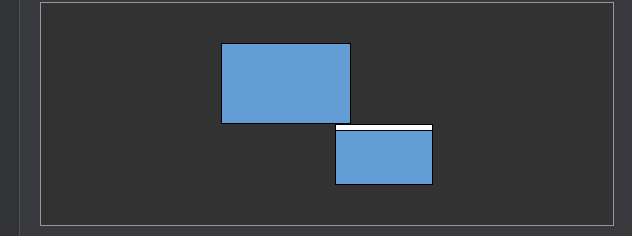
This works
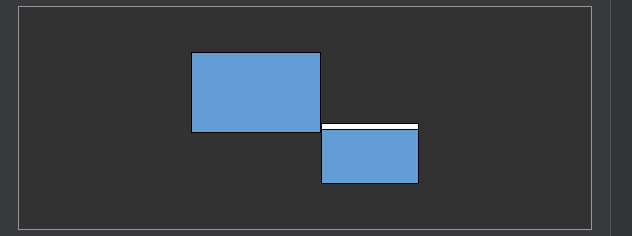
hope this helps
Thanks, I can indeed reproduce problems with dropping windows between monitors. It’s to do with the calculations of the relative positions of the windows, but the problem is subtle. I will try to solve it as soon as I can.
That’s good to hear - its been annoying for years.
Thanks