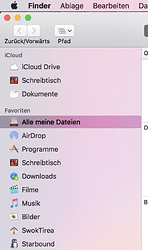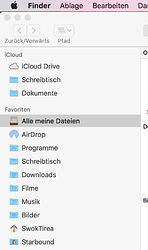Sadly it does not seem to work.
This is what my sidebar looks like using TotalFinder 1.8.2:
I achieved that by changing the icons2.plist in TotalFinder.app/Contents/Resources/TotalFinder.bundle/Contents/Resources.
This is what my sidebar looks like when I copy or move the icons2.plist to my home directory and rename it to .totalfinder-sidebar-icons.plist and install TotalFinder 1.9.2:
It seems like TotalFinder notices the .totalfinder-sidebar-icons.plist file but isn’t applying any specified icons, not even the default ones for folders like music (Musik) or pictures (Bilder). I generated a completely new plist file to test if that would make a difference but it sadly didn’t.