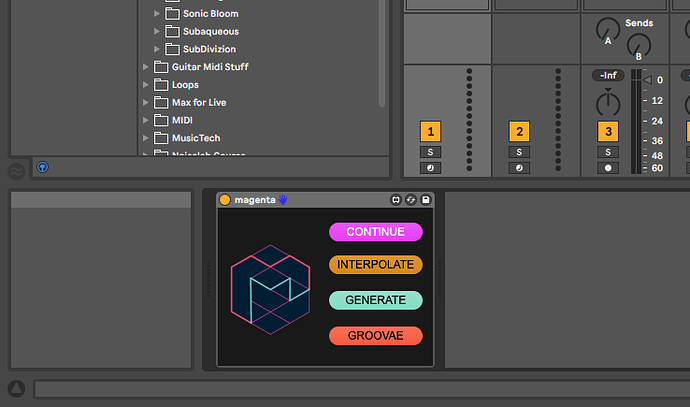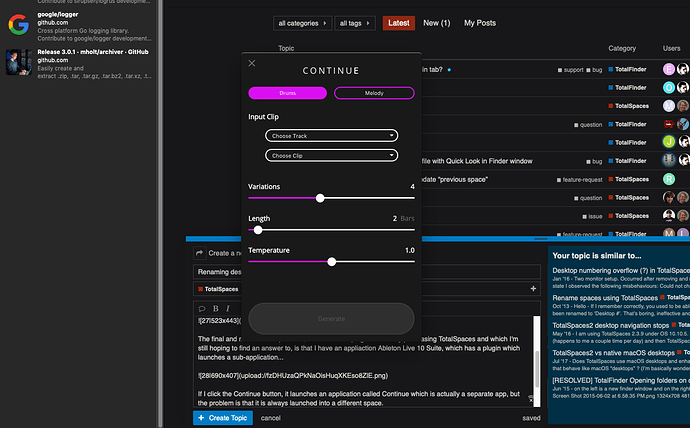Hello, I have just bought and installed TotalSpaces on Mojave. Currently I have a 3x3 arrangement. There are a couple of issues. One is that the color seem a little weird…

The other issue, slightly more serious, is that when I click on space #2 or #3, it doesn’t let me amend the name of the space…
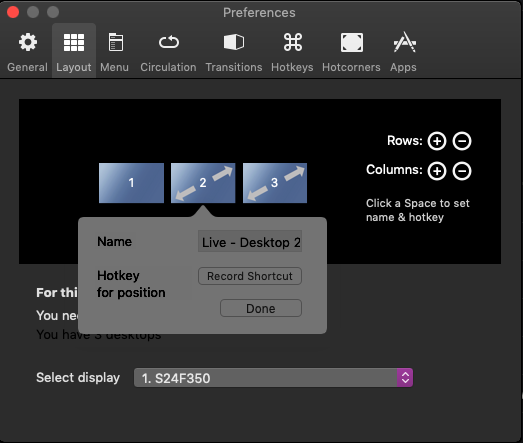
The ability to amend the name appears to be tied to the presence or otherwise of the diagonal arrows, the purpose of which is not immedaietly obvious.
The final and most serious problem, which I was hoping to solve buy purchasing TotalSpaces and which I’m still hoping to find an answer to, is that I have an application Ableton Live 10 Suite, which has a plugin which launches a sub-application…
If I click the Continue button, it launches an application called Continue which is actually a separate app, but the problem is that it is always launched into a different space…
Despite the increased control that TotalSpaces gives, I still cannot work out how to permanently move the Continue app so that it lauches in the same space is Ableton Live and appears with Live as the background app. This isn’t just a visual thing. When launching Continue it is important to be able to see Live in the background to provide context as to which settings to enter. The reason I purchase TotalSpaces was because the macOS Spaces facility seems to have been abandoned by Apple in recent years, and by all accounts has gone backwards in functionaility compared to Snow Leopard days!
One last issue is that I’ve noticed that undersome circumstances there is a facility to delete desktops but it isn’t always available. What determined if the option is available or not?
I’m sorry this is a long winded post, but I hope the problems I have are more to do with my lack of understanding in the app rather than any fundamental problems.
Cheers,
Carl