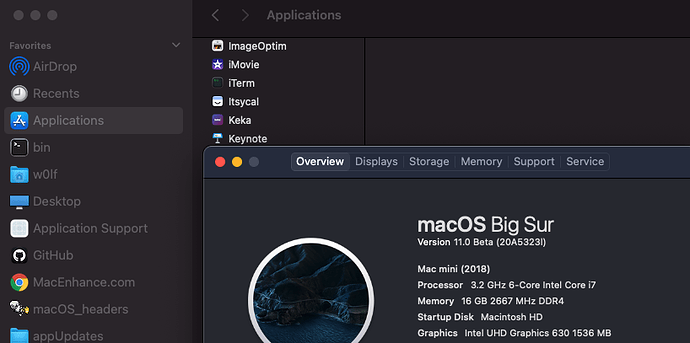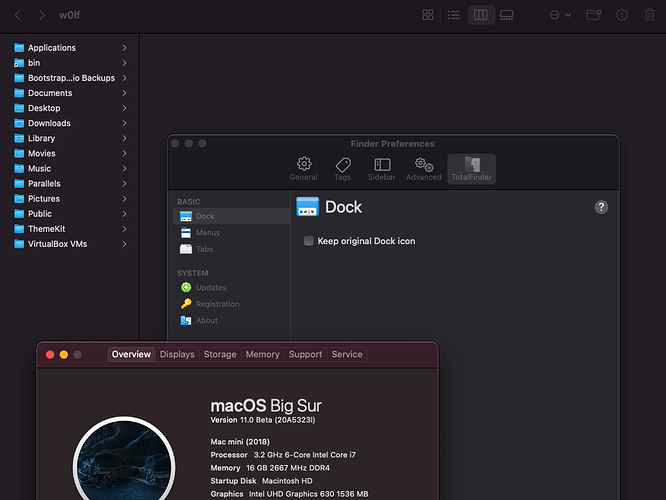Most likely looks like your users will need Library Validation disabled as well as SIP
Shouldn’t be a big deal for those already willing to turn off SIP
I wouldn’t be surprised if this makes it’s way to Catalina at some point as well. Basically all apps actively being developed by Apple have this set on.
Big Sur
codesign -dvvvv /System/Library/CoreServices/Finder.app
CodeDirectory v=20100 size=87553 flags=0x2000(library-validation) hashes=2729+5 location=embedded
Catalina
codesign -dvvvv /System/Library/CoreServices/Finder.app
CodeDirectory v=20100 size=85729 flags=0x0(none) hashes=2672+5 location=embedded
To disable Library Validation just run the following command with SIP off. Then reboot. You don’t need to be in Recovery Mode to run the command but you can set it there I belive.
sudo defaults write /Library/Preferences/com.apple.security.libraryvalidation.plist DisableLibraryValidation -bool true
Not sure if there’s anything beyond that stopping the injection. I have no problem with my sidebar coloring tweak loading.
EDIT: Confirmed, except none of the features seem to be available post loading…