I had to say TotalFinder is much better than XtraFinder.
Just one problem, I need the Go Up (go to parent folder) feature, can you add it?
Remember the keyboard shortcut CMD+UP_ARROW. Problem solved. Thank me later 
I have to say, I strongly second the above request. I know we have CMD+Up Arrow but that means if I am just using my mouse I have to move my hand off the mouse to initiate the command. This isn’t about being lazy, it’s really just a lot faster. Plus, the up button should allow opening the destination (parent folder) in a new window if you hold down CMD while clicking on it. This is essentially what happens in the Windows Explorer, etc. It’s one of the things I miss most about Finder! Please consider adding this…
I missed the up button as well so I created one that works. You can place it in the toolbar. I have an icon file as well that you can copy and paste in the Up Folder get info window. The shared links to the two files are below. Enjoy!
https://www.dropbox.com/s/2lrt2jbe89frrvq/UpArrow.png?dl=0
https://www.dropbox.com/sh/8n67e6617jt5rb2/AAD3ajTj2wKcFoJIBoXWgN4aa?dl=0
There is a Path button that comes with the Finder. I use it all the time. If you want a parent directory in another tab, you can use Cmd-click.
btw. a small tip: right-click into the TotalFinder’s tab should give you the same context menu as that path button (I believe).
The Path is a dropdown button that you then have to select the destination. The Up Folder button is a quick one press to go up. I have both on my toolbar.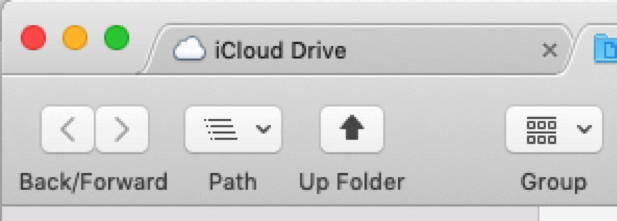
But to do this I have to switch every time from my mouse to keyboard. It’s a bit uncomfortable and annoying.