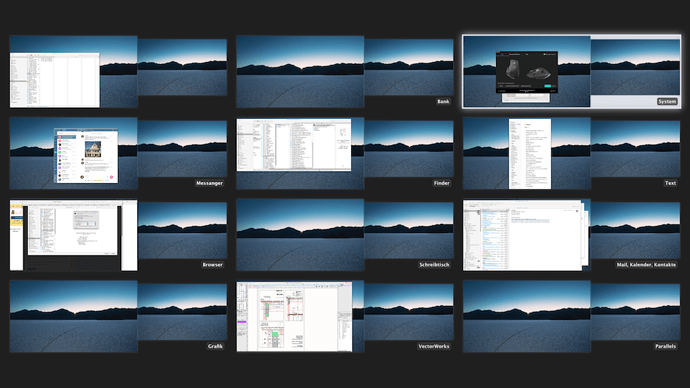Hi there,
working on macOS 10.14.6 with two monitors I had to disable in > Mission Control > “Monitors use different spaces” because VectorWorks palettes always gather on the main monitor after changing spaces.
Subsequently after disabling “Monitors use different spaces” now in the TotalSpaces overview for each space both monitors are shown, so instead of 12 spaces 24 spaces are shown - which is very confusing.
Is there an option in TotalSpaces to change this behaviour? I couldn’t find anything …
Thanks in advance and kind regards - Hubertus