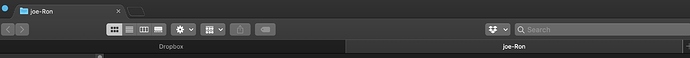I am on Mojave and TotalFinder 1.11.3 and just today the tabs in Visor are cut off top and bottom…just a thin area for them.
BinaryAge, do you not care enough to even respond to your paying customers? Twenty days with no response? Really? If you don’t want to support the software any more, say so. However, please don’t leave your customers hanging. That’s not right.
I agree, honestly I’ve been a supporter of this software for years & would love to continue supporting it but lack of developer response or action is disappointing.
Hi, I’m still here. This is the first thing on my list to fix. I confirm that this bug is real and affecting multiple users. Unfortunately I’m not able to reproduce it consistently on my machine.
One user has a theory that it is somehow related to .DS_Store files. Could you guys try to delete .DS_Store files in affected folders or experiment with this? Any hints would be appreciated.
Sorry for the troubles.
A workaround should be to restart Finder+TotalFinder via CMD+OPT+ESC.
I started investigating this issue and it looks like Finder gets confused by TotalFinder frame window in certain situations when Finder opens a new file browser window and wants to close the old one.
I was able to identify one such case but it looks like there is one other case triggered by .DS_Store files. My theory is that there exists some way how to produce .DS_Store file which instructs Finder to do this when opening given folder.
Are you guys able to consistenly reproduce this issue? Is there a .DS_Store file in the affected folder? Could you please send it to me to support@binaryage.com. Thank you.
Please try the latest beta release and report back if the issue is still present:
https://totalfinder.binaryage.com/beta-changes#latest
I have the same issue
I have this issue also - March 8, well after the last update.
Hello!
I’m on 1.11.8 and with Mojave / Dark Skin it is more weird than the thread-starter shows:
I have to guess which tab is the one i wanted… when will this get fixed?
I still have this problem now with Catalina. Has it been addressed somewhere?
After Catalina…I get this…
sometime I do get the cut off tabs…but now when I ask for a new tab…I get the finder tabs instead of Total Finder Tabs.
Hmm. Those bottom-side tabs are native Finder tabs. You should be able to close native Finder tabs for example with “x” buttons and you can hide the last remaining via Main Menu -> View -> Hide Tab Bar.
Not sure why are you getting native tabs instead of TotalFinder tabs. TotalFinder should override default Finder behaviour. For example in your Main Menu -> File -> New Tab should display CMD+T as associated keyboard shortcut. New Native Tab should be OPT+T. Can you confirm?