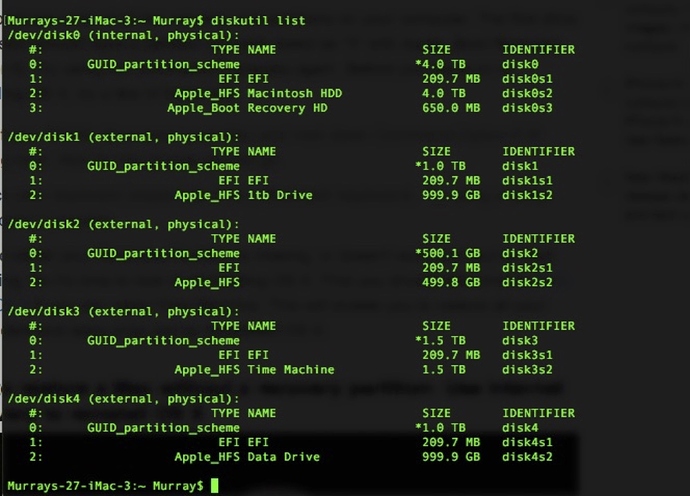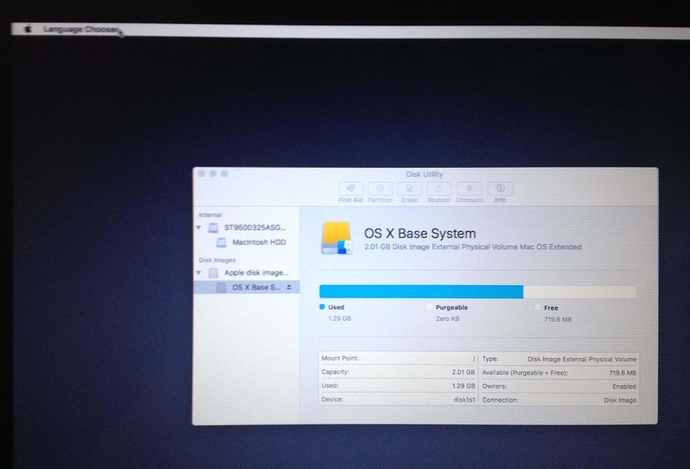since the update to sierra up date 10.12.3 I no longer can access the terminal command in recovery mode how do I get around this??
so you can boot into recovery system, but there is no option to launch Terminal in the “Utilities” menu?
https://totalfinder.binaryage.com/system-integrity-protection
I booted into recovery and there is no terminal any more
There is only a language selection but doesn’t eve show or any menus
Boot from an install USB
It sounds like you don’t have proper recovery partition and your machine entered internet recovery mode instead.
See the note down there:
Newer Mac computers and some older Mac computers automatically try to start up from macOS Internet Recovery when unable to start from macOS Recovery. If that happens, your computer’s memory and startup disk are tested before startup completes.
see no menu I was in disk utility and still no terminal? so how do we get around the SIP thin as its frustrating…
Quit the disk utility and then you should see the main menu with “Utilities” submenu.
no it doesn’t Im a tell you!!! try it for yourself!!!
It works as expected on my machines.
Just googled a bit and it looks like you hit a bug in macOS recovery mode:
I’m sorry but I cannot help further. Ask the internets.
What next Apple ? are you trying to kill off good developers?? to make software and extra profits … Apple get real fox OSX Finder once for all…