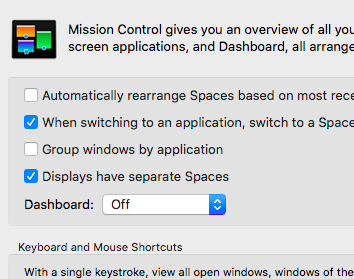Hi there 
I read for a while now but actually I have some big issues with TotalySpaces and so I register today.
I am using TS in Version 2.8.12 with HighSierra Beta 7. Since I updated last week to HighSierra beta I have the following behavior which I dont understand:
using an iMac and a second Monitor. SIP is deactivated. TS dont show me the Overview Grid no matter if I click with the mouse on the menue entry or if I configure a Hotkey (for example the middle Mouse Button) - nothing happens.
I try to configure the Hotkey under System preferences of MacOS to start Mission Control … then the overview showed up but without the spaces names that are usually on top.
Another Problem is that no matter how much Spaces in columns and rows i define in the Overview Grid every Monitor shows only his own grid …hm my english isnt perfect  I will try to explain what I mean:
I will try to explain what I mean:
I used TS in a very simple way so far. because I use my second Monitor often with Windows 10 ie to play a game I find it very useful to use the Overview Grid to pick up a “lost” App Window that I forget sometimes on the second Screen. During playing a game I maybe want to look something on the Mac and found the App window is not visible because the second Monitor is in use. via the Overview Grid I can pick up these Windows and put them back to the first Screen… is that clear what I mean?  . In Sierra I was able to do that with TS but now I can not find the right configuration again under the Beta.
. In Sierra I was able to do that with TS but now I can not find the right configuration again under the Beta.
It would be fantastic if somebody can help me with that. Thank you so much in advance…
Matthias