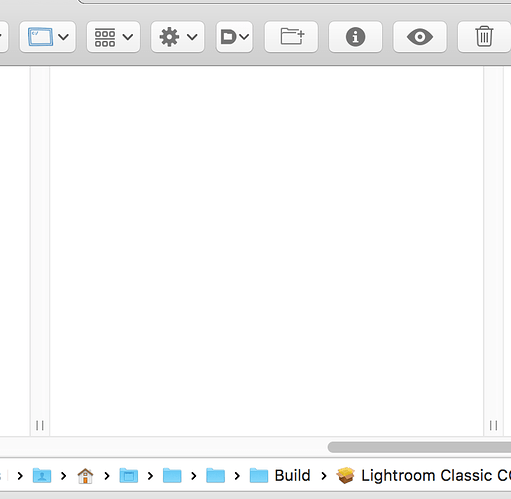Files in column view are hidden and you have to pull the corner of the Finder window to expand Finder to see the files. You can scroll up and see the files temporarily (~<.5 sec) before it snaps back down.
Hmm, this looks like a bug. Can you confirm that this is not happening in plain Finder as well? (without TotalFinder running)
Yup, Finder works fine without TotalFinder running.
This might be related to Items in column view offset half of top row.
Isn’t it just that you should see a few files but the whole view is shifted/cut-off so that you don’t see any of them?
This problem has been noted several times before. For example, in “Can’t show first few items in Finder window at its minimum height” by Walter Zheng, Aug 17 with OS10.13 (beta) and TF 1.9.7, and in “Total Finder status under macOS 10.13” by wfsteele (me) and mareoraft on Sept 29, Oct 30, and Nov 1. The problem continues with macOS 10.13.1 and TF 1.10.5. The problem has to do with the vertical size of the Finder window in column view. When reducing the height of a fresh Finder window, the top item in the list is fixed and items at the bottom are hidden as the height decreases, that is, until the capacity of the list is reduced to 11 items. At that point, further reduction of the height results in the 11th item in the list being pinned to the bottom of the window and the top items being pushed out of sight at the top of the window. To make matters worse, if a file (not a folder) in the list is selected, this transition from hiding items at the bottom to hiding items at the top as the height decreases, occurs at item 19 instead of item 11. This behavior creates the effect that if a fresh window is opened and its vertical size happens to be in the range of 11 to 19 items, the list appears normal until a file is selected, at which point the whole list jumps up a few items hiding the top few from view.
Thanks for clear explanation. I was able to reproduce it here. I tested plain Finder and they limit window size to minimum of 11 items. I have to mimic this with TotalFinder and don’t allow smaller sizes.
Adding this to my high-priority tasks for next release.
Thanks! I had noticed this bug for a while now, but was being lazy about reporting it 
The issues should be fixed in TF 1.10.6 on beta channel:
https://totalfinder.binaryage.com/beta-changes#1.10.6
Thanks for testing.
Thanks for the new release. Finder windows (in column mode) are now prevented from being reduced in (vertical) size to a capacity of fewer than 11 items (although, at minimum size, the top half of the list’s first item is still cut off). But the main problem remains: if a file (not a folder, but a single file) is selected, the 19th (rather than the 11th) list item becomes pinned to the bottom of the window when the window size is reduced to a capacity of fewer than 19 items. This means that if the window is sized to hold 19 or more items, there is no apparent problem. But if the window is sized to display n items, where 10 < n < 19, the top 19 - n items in the list will be hidden, out of sight at the top of the window, with item 19 pinned to the bottom of the window. Curiously, this transition point (of where the window resizing behavior changes) can be reset from 19 back to 11 by selecting all items in the list (cmd-A) and then expanding the window to accommodate at least 19 items. Now, when the window size is reduced to hold fewer than 19 items, items at the bottom disappear while item #1 remains visible at the top of the column, as it should (but then again, if the selection is reduced to a single file, the problem will repeat; the top items in the window will be hidden if the window isn’t big enough).
You are correct again. It is more complicated than I thought.
Here are my findings which are consistent with your observations:
- Individual Finder’s views declare their own minimum vertical sizes and they might misbehave if they are resized to sizes smaller than that.
- Unfortunately there is no single common minimal vertical size for whole Finder window, it depends what views are present at the time. It differs between Icon/List/Column modes. It even differs in Column mode depending if you have selected something which has preview or not (because Preview View has its own vertical constraint which happens to be largest).
- Also Finder’s toolbar display mode affects remaining vertical space for Finder views which then report different minimal sizes.
I was able to solve it by bumping the min vertical size to 430px, which is the maximal of minimum sizes I’ve seen (the scenario in Column Mode with Preview as you described).
Please test my new changes in 1.10.7:
https://totalfinder.binaryage.com/beta-changes#1.10.7
Thank you.
Hey darwin,
Sorry for the late response, I just wanted to let you know that I had the bug occur a couple of times today on 1.10.7 =/