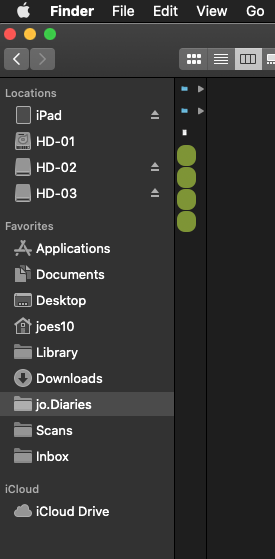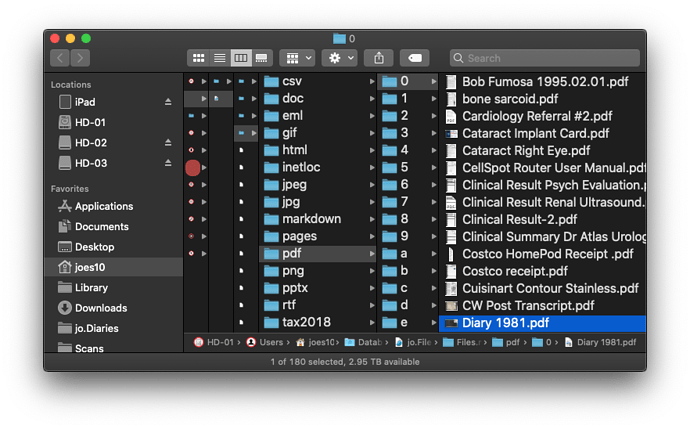This is an intermittent bug where column view collapses to seeing tag colors or icons and NO text. See images. It’s especially crazy when in an app and I select View In Finder and see multiple no text columns (like in image) then the final column where I see the file and the directory it’s in—but all the previous columns collapsed to nothingness. If I double click on the right edge of a collapsed column it expands as it should. ¯_(ツ)_/¯
I’m just assuming this is a Total Finder 1.12.0 Catalina bug. Never saw this happen in 10.14 with ealier versions of TF.