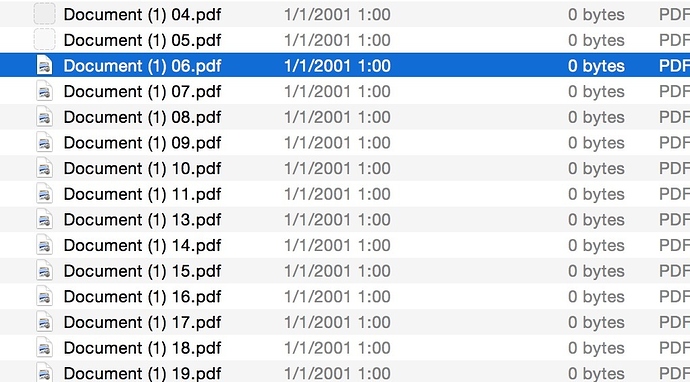Scenario: Macbook Pro 15 inch, mid-2015, OS X Yosemite v10.10.5 updated to the latest, Parallels v10.4.0, Total Finder v1.9.3
In Parallels, virtual machine from a 20GB file with Windows XP (don’t ask…), with Paperport (doc scanning app) set to save scanned docs not to the VM file, but to a Mac HD folder.
Once scanned and saved, I perform some modifications to files using Paperport, things like deleting docs, merge them, change their colour from grayscale to B/W, resize them, etc., and then I use Total Finder to preview and rename them, much easier than doing so in Paperport.
But I have found that TF does not update the state of the files: keeps displaying deleted files, it’s unable to refresh state of modified file. For example, in this listing:
the first two files were merged with the third one in Paperport, in the Parallels VM, so two first files are gone, but they keep showing in the TF listing. The rest of the files have been converted from grayscale to B/W, but TF does not update them, keeps showing wrong size (no size at all, in fact) and date.
And I don’t know how to force a refresh, an update of the listing.
Any hint, any advice? Thanks.
BTW, Path Finder shows correct sizes and dates…
Saluditos,
Ferrán.