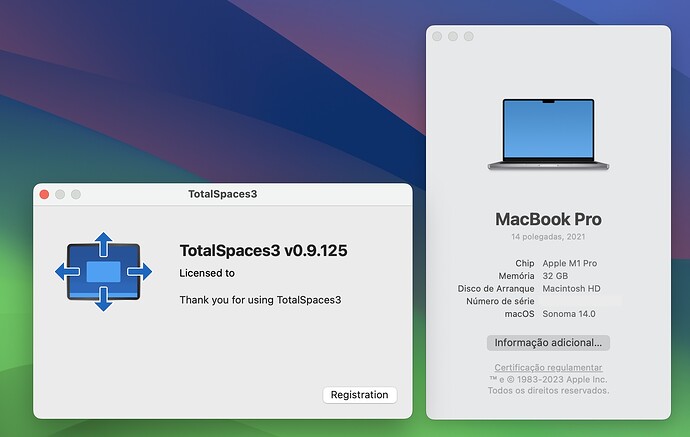Anyone taken the plunge and tried TS3 with it?
I’m using TS3 on Sonoma. This update seems to have broken it in a way where it looks like it works at first, but it quickly becomes apparent that it is nonfunctional.
In order of most critical bug to least important:
-
Switching desktops is broken: If I try to move desktops either from the overview grid or with Ctrl + arrow keys, the animation overlay moves the desktop icon and I temporarily move to a new desktop, but I’m immediately boomeranged back to the desktop I was trying to leave. Or perhaps more accurately, the animation to move to a new desktop occurs, but the transition to that desktop does not. This does not happen when switching desktops with Mission Control.
-
Desktop background changes are not reflected in the overview grid, but are reflected in the Mission Control strip.
Unfortunately, Issue #1 basically renders TS3 unusable on Sonoma. I really wish the developers would release the code so we could try to maintain it as a community. The longer it languishes the more the functionality diverges and degrades.
Are you having the same issues as @StegosaurusFriend above? It doesn’t seem like Sonoma is a must have upgrade, scared to lose my TS3 functionality. But I agree, it’s a shame we don’t have the opportunity to maintain this great piece of software.
I should clarify that I am using Sonoma on an unsupported Mac with OCLP – but until yesterday I was using Montery on an unsupported mac with OCLP and TS3 mostly worked
I think that does need to be differentiated since that means you are using Intel, right? Wasn’t TS3 specifically made for Silicon?
I was under the impression it was built for both, there’s a universal dmg floating around and it’s installable on intel. But yeah, bug reports should include architecture, my bad
Not at all. It’s not perfect, but perfectly usable. As it was in Ventura.
Update: I ended up reinstalling Sonoma, going through the settings again, and now TS3 is working about as well as it was in Monterey! I’ll chalk it up to user error on my part, I’m pretty sure I just missed some settings with the new Settings UI they enabled in Ventura.
Edit: Well, some bugs still persist, but they’re not huge issues.
-
If I change a wallpaper, I still need to quit TS3 and open it up again for the change to be reflected in the Overview Grid.
-
A notification that “TotalSpaces3 is recording your screen” pops up frequently in the menubar, which is a little visually annoying. It appears to be due to a change in the API:
- If I set the transition speed higher than 110, the interface sort of tears or slingshots. Apparently this is a known bug already: Feature Request: Faster Animations with Milliseconds - #2 by stephen
(Testing performed on TotalSpaces3 v0.9.125 on MacOS Sonoma 14.0, OCLP version 1.0.1, Intel MacBook Pro)
For #1 try the suggestion from nass600 in post Total Spaces 3 on MacOS 13 Ventura - #14 by nass600
tl;dr: Disable System Preferences > Desktop & Dock > Mission Control > Automatically rearrange Spaces based on most recent use
The main issue I see with Sonoma that we didn’t have in Ventura is regarding Widgets.
When changing space, they get pushed to the foreground for a couple of seconds until they get back to the background which is really annoying. Something similar happens to the apps in the taskbar (this happened in Ventura as well), they disappear while changing space and then get back after a couple of seconds but I didn’t find it as annoying as with the widgets.
Maybe I am missing some config either in TS3 or macOS