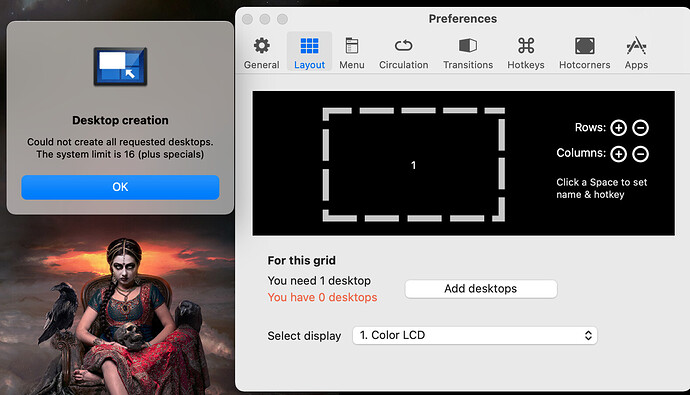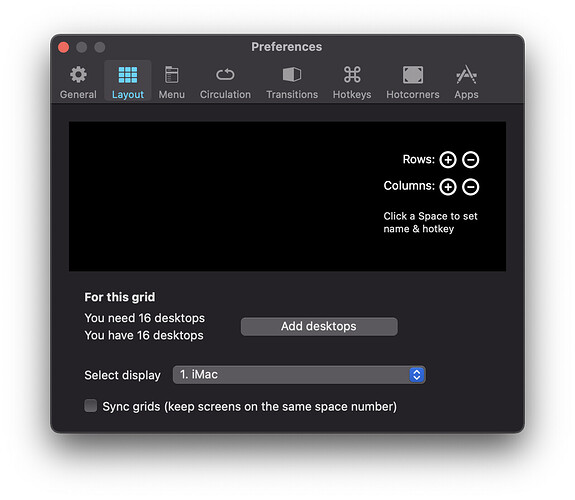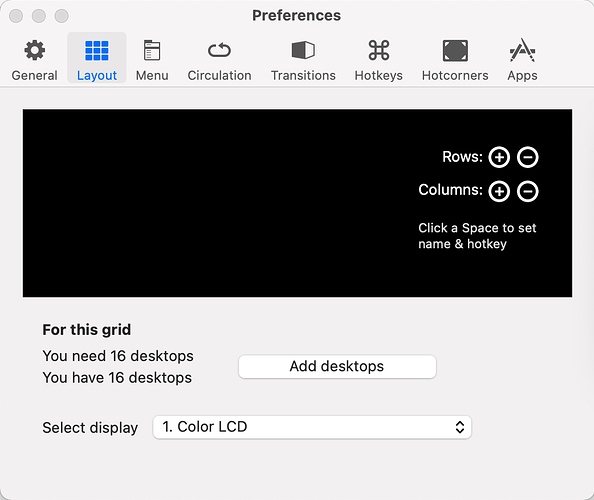So far so good. It’s working on public beta. Thank you!!
There will be another release soon, I had a few problems with beta 10.
I’ve got Big Sur 11.0.1 Beta installed, along with TotalSpaces2.2.9.3. It does launch but I’m having some trouble:
When I try to add or subtract desktops, the application just freezes up. Any thoughts?
P.S. Can’t tell you how much I appreciate all the work you guys put into this product – it’s the single biggest productivity booster I’ve ever experienced on Mac.
Please try this version https://downloads.binaryage.com/TotalSpaces2-2.9.6.dmg
So far, so good. (11.0.1 beta). Thank you, Stephen.
Hi Stephen,
Working just great on macOS Big Sur bêta 11.0.1 (20B5022a).
Thank you very much !
Great work.
Best, C
Stephen this looks great so far! I’ll put it through its paces today and let you know. I’m on Big Sur 11.0.1 Beta 20B5022a (the latest Release Candidate).
Thank you thank you thank you,
Q
I can confirm that this works on the release version of Big Sur
TotalSpaces2-2.9.6.dmg Confirmed working on Big Sur v11.0.1
I have some strange problems on my Mac when SIP is disabled. iMessage and Find my Device are stopped working, messages can’t be send. Everything will be back to normal, when i turn SIP back to on.
Anyone noticed any similar thing?
Try to ask this on for instance Macrumors, this is not the place for unrelated questions.
As for version 2.9.6, runs well on BS 11.0.1 20B29
Everyone from this thread are using their Macs with disabled SIP due to TotalSpaces (like me), thats why i am it asked here. Maybe, multiple members have some strange things with Big Sur, and maybe that things are related to SIP.
Edit:
Did you use lots of iCloud services with disabled SIP? I don’t have any problem with Total Spaces, only with Apple’s cloud things when SIP is disabled.
Well, I hate to use the comparison, but with the last few updates, APPLE has been much like a MICROSOFT update. Nothing works anymore without some tweaking! Not the case before. They’ve nixed Windows NT formatted access, and various apps, and it seems like they DON’T WANT TO BE the number one OS for America’s workstations.
Thanks Stephen.
It worked for me for many hours, but now tells me that System Integrity Protection needs to be turned off.
I’m currently on Big Sur. I’ve always had SIP disabled. I don’t think I’ve ever turned it on in order to use TotalFinder, TotalSpaces and XtraFinder. I’ve never run into problems because of it, to the best of my knowledge.
It works. I’ve made a PRAM reset, that’s why. I just turned SIP again. All good.
Thanks
[UPDATE!] PROBLEM SOLVED!
Unlike Mojave and before (I didn’t test Catalina), the application must be located in the “Applications” folder. Outside the standard folder, it doesn’t work.
Note: Under Mojave and before, I had 25 spaces. Now the limit is 16.
———
v2.9.6 — It doesn’t work for me. I tried everything mentioned in this discussion and more (removing preferences, re-registering the application…).
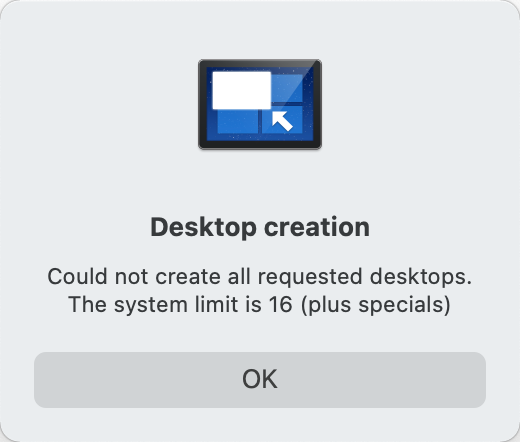
@Mak Thanks! Moving from /Applications/Utilities to /Applications fixed it