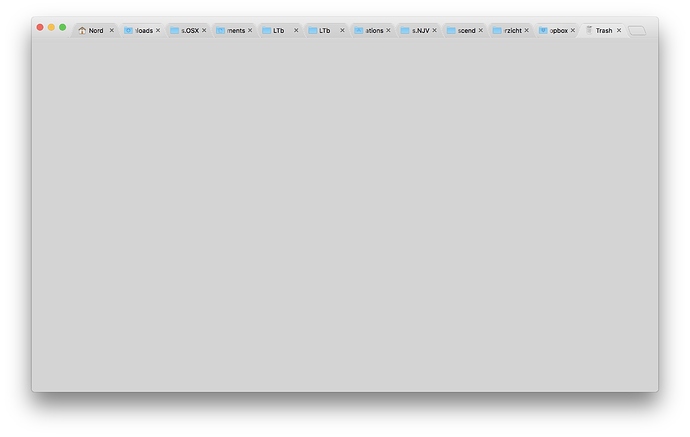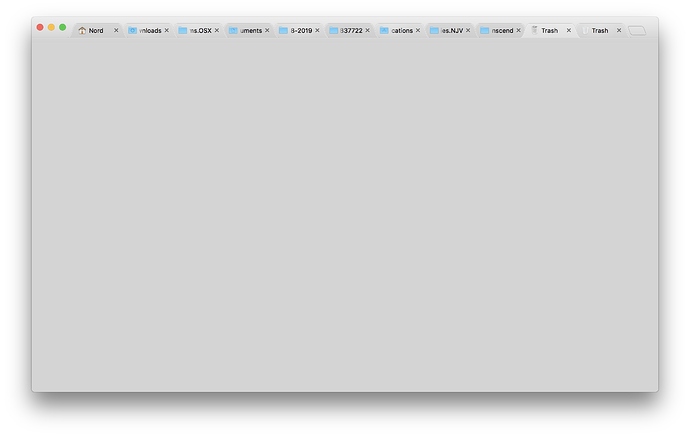After upgrading to TF 1.11.5 when I click the trashcan and ‘empty’-button in the appearing windows, it becomes grey, instead of being closed.
Yup, I am having the same problem.
Thanks for reporting. So far, I was unable to reproduce it. When I empty the trash, the tab gets auto-closed.
Just to be sure, are you running it under macOS 10.14 (Mojave)?
Are you emptying it via the dock icon? Or some other way?
I am running High Sierra, 10.13.6 (waiting to move to Mojave until TF runs with SIP enabled ;-)). And it started to happen after upgrading from TF 1.11.4 to 1.11.5.
It happens when I click the Trash in the dock and them press “empty” in the Trash-window. This window doesn’t (auto)close and becomes grey, as picture in my previous screenshot. Moreover, when this window is still open and I click the Trash again it opens a second Trash-window in the Finder, where it should switch to the Trash-window already there.
Thanks. Going to spin my dev machine with macOS 10.13. It is likely that I introduced some regression in non-Mojave versions.
Good news. I was able to reproduce it under macOS 10.13 and fix it.
I had a bug in a function which tells TotalFinder if there are any remaining native tabs in a TotalFinder tab which is being externally closed - this instructs TotalFinder not to close the TotalFinder tab but wait for Finder to switch to some other remaining native tab still present under TotalFinder’s tab. Under pre-Mojave system it was giving a wrong answer.
Anyways, this will affect any tab which gets closed externally, e.g. via a terminal command or apple script. Not just the trash.
TotalFinder 1.11.6 should contain a fix:
https://totalfinder.binaryage.com/beta-changes#1.11.6
Issue observed, reported, reproduced, fixed, check. Within 2 days.
I love this app and the way it is maintained. Thanks!