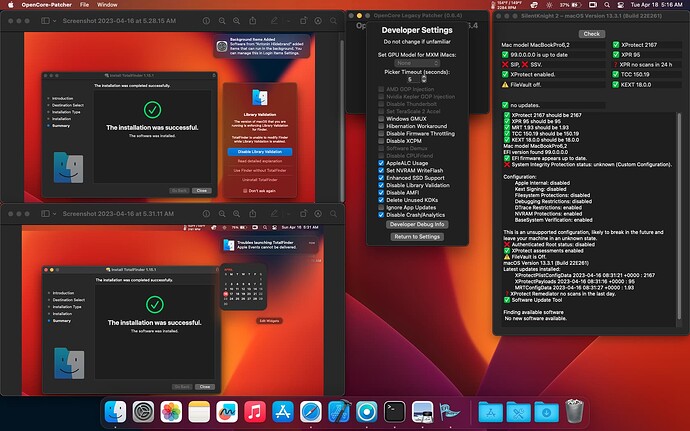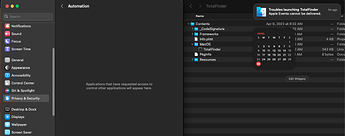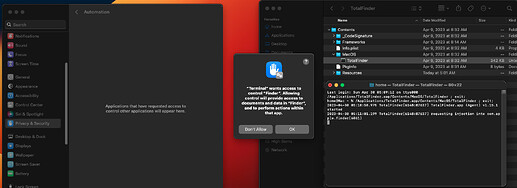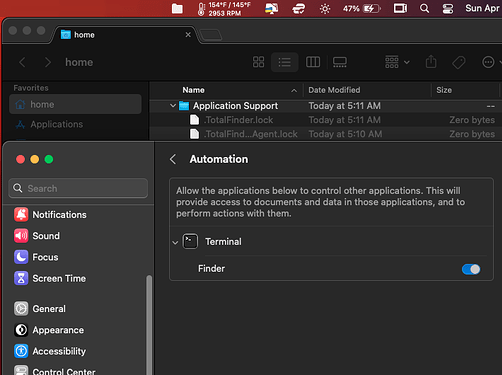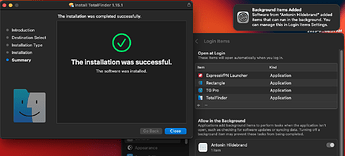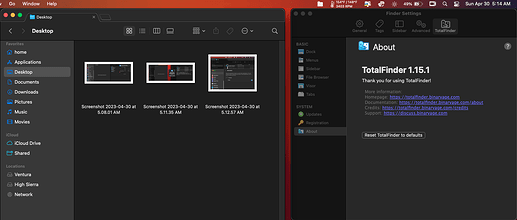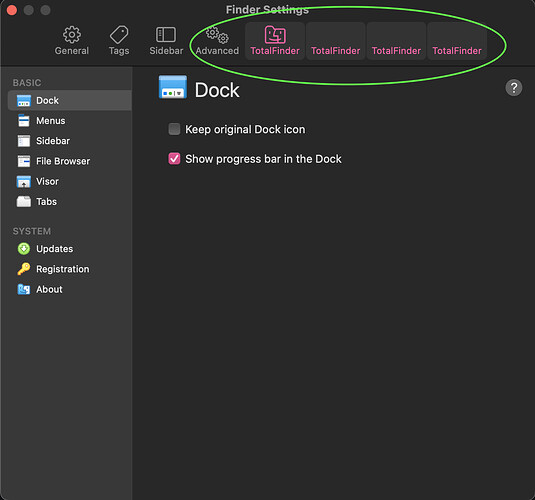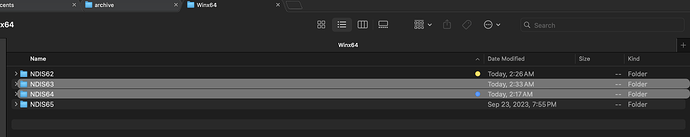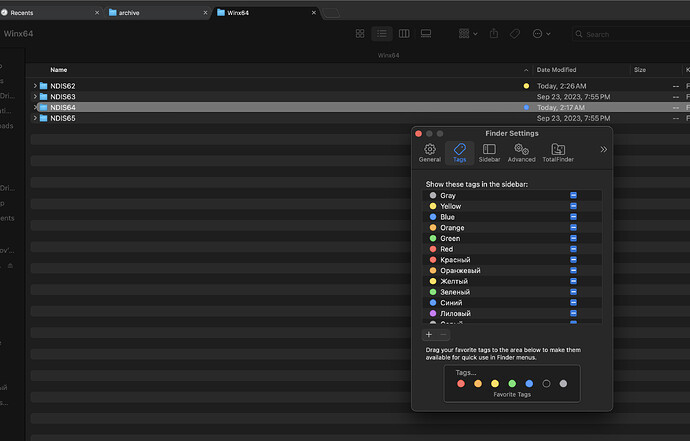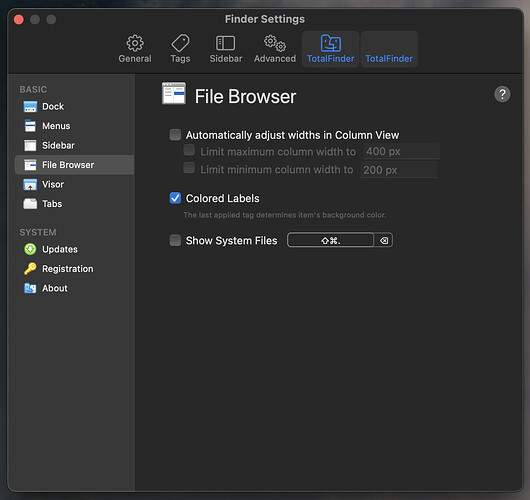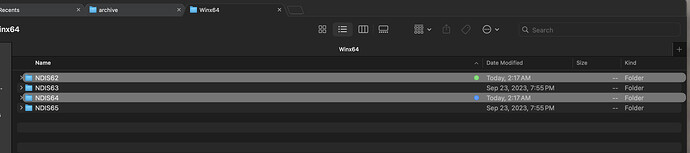@akemin_dayo: I use IconChamp 1.01 in Ventura (just change of all generic folder icons) without further issues.
It stopped working after the update to Ventura. I removed every file with Iconchamp in the name (manual deinstallation) and installed Iconchamp new - It worked again.
SIP completely disabled.
First let me start off by saying Thank You for your continued effort to maintain this project. I imagine it’s not easy, esp with so many different variables involved (OCLP, Hackintosh etc etc).
Unfortunately, it appears I’m doomed to not having this running. I’m on a fresh install of 13.3.1 from 13.4b (issues).
In the screenshot, on first install I get the Disable Library Validation prompt. I click Disable, then it reboots Finder and shoots the Apple Events cannot be delivered error. Even after a reboot. I did look through the diagnostics log in console. It appears it’s not recognizing I’m clicking “Allow” when it prompts in the Notification Center.
04/18 06:42:45 dbg | reading internal preference TraceLogLimit => '4000'
04/18 06:42:45 dbg | reading internal preference TraceLogPath => '~/Library/Logs/totalfinder-agent-trace.log'
04/18 06:42:45 dbg | Main: arc=2
04/18 06:42:45 dbg | argv[0]=/Applications/TotalFinder.app/Contents/MacOS/TotalFinder
04/18 06:42:45 dbg | argv[1]=--post-install
04/18 06:42:45 dbg | gRunningPostInstall=1
04/18 06:42:45 dbg | AgentAppDelegate init
04/18 06:42:45 dbg | AgentAppDelegate applicationWillFinishLaunching notification NSConcreteNotification 0x600002f91a00 {name = NSApplicationWillFinishLaunchingNotification; object = <NSApplication: 0x7fe8051065c0>}
04/18 06:42:45 dbg | Call registerUserNotificationCategories
04/18 06:42:45 dbg | Call setupUserNotificationCenterDelegate
04/18 06:42:45 dbg | AgentAppDelegate applicationDidFinishLaunching notification NSConcreteNotification 0x600002f87c60 {name = NSApplicationDidFinishLaunchingNotification; object = <NSApplication: 0x7fe8051065c0>; userInfo = {
| NSApplicationLaunchIsDefaultLaunchKey = 1;
| }}
04/18 06:42:45 dbg | reading internal preference CFBundleVersion => '1.15.1'
04/18 06:42:45 inf | TotalFinder.app (Agent) v1.15.1 started
04/18 06:42:45 dbg | Called installLoginItemIfNeeded
04/18 06:42:45 dbg | Call isLoginItemInstalled
04/18 06:42:45 dbg | Call installLoginItem path=/Applications/TotalFinder.app
04/18 06:42:45 dbg | Launching script: tell application "System Events"
| if login item "TotalFinder" exists then delete login item "TotalFinder"
| make login item at end with properties { name:"TotalFinder", path:"/Applications/TotalFinder.app", kind:"application", hidden:false }
| end tell
|
04/18 06:42:46 !!! | Unable to install TotalFinder login item: {
| NSAppleScriptErrorAppName = "System Events";
| NSAppleScriptErrorBriefMessage = "Not authorized to send Apple events to System Events.";
| NSAppleScriptErrorMessage = "Not authorized to send Apple events to System Events.";
| NSAppleScriptErrorNumber = "-1743";
| NSAppleScriptErrorRange = "NSRange: {109, 133}";
| }
04/18 06:42:46 dbg | requesting authorization for user notifications
04/18 06:42:46 dbg | got response for [UNUserNotificationCenter requestAuthorizationWithOptions] granted=1 error=(null)
04/18 06:42:46 dbg | Call checkInstallation
04/18 06:42:46 dbg | Call checkArchitecture
04/18 06:42:46 dbg | Checking current architecture…
04/18 06:42:46 dbg | Call runningOnArm => 0
04/18 06:42:46 dbg | Current architecture is x86_64.
04/18 06:42:46 dbg | Call showNVRAMRelatedAlertsIfNecessary
04/18 06:42:46 dbg | Call runningOnArm => 0
04/18 06:42:46 dbg | [AkemiTotalFinder] [NVRAMWorkflow] Detected x86_64 architecture!
04/18 06:42:46 dbg | Call runningCatalinaOrLater => 1
04/18 06:42:46 dbg | Detected Catalina or later
04/18 06:42:46 dbg | Call checkSIP
04/18 06:42:46 dbg | Checking SIP status…
04/18 06:42:46 dbg | SIP is disabled.
04/18 06:42:46 dbg | Call checkLibraryValidation
04/18 06:42:46 dbg | Call runningBigSurOrLater => 1
04/18 06:42:46 dbg | Checking Library Validation status…
04/18 06:42:46 dbg | Call checkAutomationPermissions
04/18 06:42:46 dbg | Checking Automation Permissions status…
04/18 06:42:46 dbg | determineInjectionMethod returns kInjectWithAppleScript
04/18 06:42:46 dbg | Call ensureFinderIsRunning
04/18 06:42:46 dbg | reading internal preference TargetBundleIdentifier => 'com.apple.finder'
04/18 06:42:46 dbg | Finder is not running => launching it
04/18 06:42:46 dbg | reading internal preference TargetPath => '/System/Library/CoreServices/Finder.app'
04/18 06:42:46 dbg | Call launchTargetAppAndWaitForCompletion '/System/Library/CoreServices/Finder.app'
04/18 06:42:46 dbg | Call openApplicationAndWaitForCompletion 'file:///System/Library/CoreServices/Finder.app/'
04/18 06:42:46 dbg | reading internal preference OpenAppTimeout => '5'
04/18 06:42:46 dbg | Waiting for opening app 'file:///System/Library/CoreServices/Finder.app/': timeout=5.000000s
04/18 06:42:46 dbg | Launched 'file:///System/Library/CoreServices/Finder.app/': <NSRunningApplication: 0x60000011cc00 (com.apple.finder - 2731) LSASN:{hi=0x0;lo=0x9f09f}>
04/18 06:42:46 dbg | The app with pid=2731 is still not finished launching => give it some more time: <NSRunningApplication: 0x60000011cb80 (com.apple.finder - 2731) LSASN:{hi=0x0;lo=0x9f09f}>
04/18 06:42:47 dbg | The observed app with pid=2731 finished launching: <NSRunningApplication: 0x60000011df80 (com.apple.finder - 2731) LSASN:{hi=0x0;lo=0x9f09f}>
04/18 06:42:47 dbg | Finished waiting for opening app 'file:///System/Library/CoreServices/Finder.app/'
04/18 06:42:47 dbg | The permission to send apple events from TotalFinder to Finder is not granted (errAEEventWouldRequireUserConsent).
04/18 06:42:47 dbg | Call injectIntoRunningTarget
04/18 06:42:47 dbg | reading internal preference HardInjectionDelay => '0'
04/18 06:42:47 dbg | reading internal preference SoftInjectionDelay => '2'
04/18 06:42:47 dbg | <NSRunningApplication: 0x60000011fa80 (com.apple.finder - 2731) LSASN:{hi=0x0;lo=0x9f09f}>(terminated=0) is not old enough => postpone injection by 0.841073sec (since app launch=1.158927sec, getHardInjectionDelay=0.000000sec, getSoftInjectionDelay=2.000000sec)
04/18 06:42:48 dbg | injection delay timeout fired for <NSRunningApplication: 0x60000011fa00 (com.apple.finder - 2731) LSASN:{hi=0x0;lo=0x9f09f}>(terminated=0) => inject
04/18 06:42:48 inf | requesting injection into com.apple.finder[2731]
04/18 06:42:48 dbg | prevent injection into future launched instances
04/18 06:42:48 dbg | trying to acquire TotalFinder shell lock
04/18 06:42:48 dbg | reading internal preference TargetName => 'Finder'
04/18 06:42:48 dbg | reading internal preference InitEventClass => 'BATF'
04/18 06:42:48 dbg | reading internal preference InitEventID => 'init'
04/18 06:42:48 dbg | determineInjectionMethod returns kInjectWithAppleScript
04/18 06:42:48 dbg | Call injectWithAppleScript targetName=Finder initEvent=BATFinit
04/18 06:42:48 !!! | The permission to send apple events from TotalFinder.app to Finder.app is not granted.
04/18 06:42:48 dbg | launching apple script: tell application "Finder" to «event BATFinit»
04/18 06:42:48 !!! | Failed to execute injection apple script: {
| NSAppleScriptErrorAppName = Finder;
| NSAppleScriptErrorBriefMessage = "Not authorized to send Apple events to Finder.";
| NSAppleScriptErrorMessage = "Not authorized to send Apple events to Finder.";
| NSAppleScriptErrorNumber = "-1743";
| NSAppleScriptErrorRange = "NSRange: {29, 16}";
| }
04/18 06:42:49 dbg | shell lock does not exist, injection wasn't successful
04/18 06:42:49 dbg | reading internal preference InjectionTroublesInfoURL => 'https://totalfinder.binaryage.com/injection-troubles'
04/18 06:42:49 !!! | Troubles launching TotalFinder - Apple Events cannot be delivered.
*Sorry about the long trace log, there’s no way to add a spoiler?
Also in the screenshot, you can see that Library Validation is in fact disabled. My SIP is correct according to your previous comment for OCLP. It’s currently configured and booted as 0x807 (Untrusted_Kexts, Unrestricted_FS, Task_for_PID and Unauthenticated_Root) PID was the only value I had to add. OCLP requires the rest by default for my machine.
I tried everything again in the Trouble Lunching TotalFinder page to no avail.
Again, Thank You for your continued support and let me know if you need any additional info.
I will install macOS 13.3.1 on my MacBookPro5,1 test machine and get back to you.
Funnily enough, Hackintoshes generally have no issues — it’s something weird going on with the OCLP patches… o)-<
Can you run the new diagnostics script at /Applications/TotalFinder.app/Contents/Resources/diagnose-totalfinder.sh in a Terminal session and send me the resulting file?
(The new diagnostics script works quite a bit differently from previous versions and collects some more useful details from a macOS install, hence why I’m asking.)
Gathered and sent via email.
Thanks again!
after reboot and ok to enable it works now on M! Ventura.
Compatibility report: TotalFinder 1.15.1 works with all of the newly-released macOS versions as of 2023/04/27!
This compatibility report corresponds to the following macOS versions:
- macOS 13.4b3 22F5049e Ventura DeveloperSeed (2023/04/26)
- macOS 13.4b2 22F5037d Ventura DeveloperSeed (2023/04/12)
- macOS 13.3.1 22E261 Ventura (2023/04/08)
- macOS 12.6.6rc3 21G639 Monterey (2023/04/26)
- macOS 12.6.6rc2 21G633 Monterey (2023/04/12)
- macOS 12.6.5 21G531 Monterey (2023/04/11)
- macOS 11.7.7rc3 20G1338 Big Sur (2023/04/26)
- macOS 11.7.7rc2 20G1332 Big Sur (2023/04/12)
- macOS 11.7.6 20G1231 Big Sur (2023/04/11)
I can confirm that TotalFinder 1.15.1 works fine with all of them, with no noticeable regressions in functionality.
As always, thank you for using TotalFinder.
Here are Apple’s security patch notes for your reference.
macOS 13.3.1 22E261 Ventura (2023/04/08): https://support.apple.com/HT213721
macOS 12.6.5 21G531 Monterey (2023/04/11): https://support.apple.com/HT213724
macOS 11.7.6 20G1231 Big Sur (2023/04/11): https://support.apple.com/HT213725
※ No security patch notes are available for the developer seed and release candidate builds, as they are prerelease software intended for developers to validate functionality of their software (such as TotalFinder! ;P) with upcoming OS releases.
List of InstallAssistant.pkg URLs, for both Intel/AMD and Apple Silicon (※ Click on “View more”): https://appledb.dev/firmwares.html?filter=Mac
List of IPSW URLs, for Apple Silicon only: https://ipsw.me/product/Mac
※ If you’re looking for the Install macOS ${VERSION}.app that the Mac App Store (or gibMacOS) downloads, simply open InstallAssistant.pkg and “install” it — this will place the standard macOS installer app in your /Applications/ folder. (Don’t worry, this won’t install the downloaded copy of macOS!)
So in a backwards way, I managed to get it working. Mostly.
Before installation, I went through and removed all traces of TotalFinder, more specifically the .lock files found in /Users/home/Library/Application Support. I deleted all three
- .TotalFinder.lock
- .TotalFinderAgent.lock
- .TotalFinderCrashWatcher.lock
Steps Taken:
- Installing like normal, while seems like it installs fine, I always get the (AppleEvents injection error).
- I go back through and delete those .Lock files again.
- Navigate to Applications, right click TotalFinder and Show Package Contents.
- Navigate to MacOS folder and right click open.
It opens in terminal, and that’s when I get the popup to allow control. Clicking ok adds Terminal - Finder to Automation.
Icon changes, I get menu bar icon etc etc. The only thing appearing to be missing is the “Allow in the Background”. It shows up on initial install, but opening finder after post install causes it to vanish.
When quitting Finder and TotalFinder, I have to do all of the again. If I follow those steps, but instead of clicking the executable, I try to open TotalFinder through the normal Applications menu, I get the AppleEvents injection error.
Don’t know what if any of this will help, but it’s semi working.
After a restart of macOS 13.2.1, TF 1.15.1 just stopped working for me: I just couldn’t launch it (nothing happened on double-click). I re-installed 1.15.0 - all is working again.
So an update to my previous post. TotalFinder finally (fully?) works for me now. I don’t use all the
features, so I can only report on what I know.
OpenCore Legacy Patcher has a AMFIPass Public Beta Test. Which enables AMFI and Library Validation. Weird though, I didn’t get the library validation prompt from TF, but it’s all working. That is in beta, but it’s a very good sign for those who are still having issues.
If you need anything specific from me, let me know.
TotalFinder 1.15.1 working on 14.0 Beta 1 for me ![]()
Compatibility report: TotalFinder 1.15.1 works with all of the newly-released macOS versions as of 2023/06/23!
This compatibility report corresponds to the following macOS versions:
- macOS 13.5b3 22G5048d Ventura DeveloperSeed (2023/06/16)
- macOS 13.4.1 22F82 Ventura (2023/06/22)
- macOS 12.6.8rc1 21G713 Monterey (2023/06/16)
- macOS 12.6.7 21G651 Monterey (2023/06/22)
- macOS 11.7.9rc1 20G1413 Big Sur (2023/06/16)
- macOS 11.7.8 20G1351 Big Sur (2023/06/22)
I can confirm that TotalFinder 1.15.1 works fine with all of them, with no noticeable regressions in functionality.
As always, thank you for using TotalFinder.
Here are Apple’s security patch notes for your reference.
macOS 13.4.1 22F82 Ventura (2023/06/22): https://support.apple.com/HT213813
macOS 12.6.7 21G651 Monterey (2023/06/22): https://support.apple.com/HT213810
macOS 11.7.8 20G1351 Big Sur (2023/06/22): https://support.apple.com/HT213809
※ No security patch notes are available for the developer seed and release candidate builds, as they are prerelease software intended for developers to validate functionality of their software (such as TotalFinder! ;P) with upcoming OS releases.
List of InstallAssistant.pkg URLs, for both Intel/AMD and Apple Silicon (※ Click on “View more”): https://appledb.dev/firmwares.html?filter=Mac
List of IPSW URLs, for Apple Silicon only: https://ipsw.me/product/Mac
※ If you’re looking for the Install macOS ${VERSION}.app that the Mac App Store (or gibMacOS) downloads, simply open InstallAssistant.pkg and “install” it — this will place the standard macOS installer app in your /Applications/ folder. (Don’t worry, this won’t install the downloaded copy of macOS!)
Have you tried 14.0 beta 1 or 2?
1.15.1 works on macOS 14 beta release (lastest) with minor glitches such as needing to right click to launch a new finder. Sonoma works much better for me on M1 than 13.4.1(c). The upgrade was very easy and have installed it on my daily work machine. TotalFinder just makes it that much better.
I noticed that after a long period of inactivity, XtraFinder has been updated to supposedly be compatible with macOS Big Sur, Monterey, and Ventura.
I’m curious to test it out and compare it to TotalFinder, mostly for stability purposes. However, the installation instructions for XtraFinder require the following terminal command:
sudo defaults write /Library/Preferences/com.apple.security.libraryvalidation.plist DisableLibraryValidation -bool true
This change seems somewhat alarming from a security standpoint. But also, I don’t recall needing to use this command when installing TotalFinder on macOS Monterey.
I’m curious if TotalFinder and XtraFinder work quite differently from each other in order to achieve roughly the same abilities and features.
Update:
MacbookPro 6,2 - macOS Version 13.5 (Build 22G74)
OpenCoreLegacyPatcher 0.6.9
OCLP has officially released the public build with the ability to keep Library Validation and AMFI enabled. This is super cool because it allows more things to run without breaking or crashing the unsupported systems.
Between OCLP and a smooth upgrade to 13.5, TotalFinder has been running nothing but smooth. I have missed Dual Pane view for a long time. It appears all options I use and even some I just test seem to work flawlessly.
I get lag issues, but that’s my old hardware, external monitors etc etc. Nothing related to TF.
Thank You for all of your time, patience and effort on this project.
is TF 1.15.1 compatible with latest Mac OS 13.6 ? Thanks Joel
Yepp,
on Intel and silicon.
And as of yesterday on MacOS 14.0 ! ![]()
Hi @akemin_dayo
With MacOS 14 and TF 1.15.1 I found some issues.
1.) When having a folder in the Dock and what to open it with right click “open xyz” it won’t work.
2.) With an open DMG file in one TAB and a folder as a second TAB & dragging the app from the DMG to the folder, crashes TF.
Thanks in advance
Guido
EDIT:
Just for info: When restarting TF and open a folder out of the dock it will work the first time for each folder. Then non of the folders will be opened by TF from the dock,…till next restart.
EDIT EDIT: Now the dualTab mode is running berserk. I can open two tabs even when not dual but two windows. Some glitches happen and the old original Finder tabs appear and more…
Hello! Is it knows bug, that colored labels at Sonoma are gray? And double totalfinder tab at finder settings?
Sometimes color labels does not work at all (not a gray, just transparent as untagged). As I saw at tags option, it may be a localization problem. A part of labels on my system at russian, another at english.
And sometimes item is still gray, but already untagged
TotalFinder will support macOS 14 Sonoma.
… However, it does not currently (※ as of 1.15.1) fully do so yet. A number of things are slightly broken if you try to use TotalFinder 1.15.1 with macOS 14 Sonoma.
Just wanted to make a quick post so that everyone knows that a macOS 14-compatible version of TotalFinder is in development.