TotalFinder v.10.1.5, macOS v.10.13.1
Since updating to tF 10.1.5, colored labels on the Desktop items are not working. They seem to be working fine in folders in icon, list and column views. Only on the Desktop is it a problem.
For Desktop items, there is a very subtle change that takes place when colored labels are enabled. Instead of the label background becoming colored, the color dot gets a white ring around it. You can see the effect in the before and after screenshots attached.
BEFORE ENABLING COLORED LABELS:
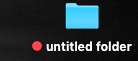
AFTER ENABLING COLORED LABELS:
