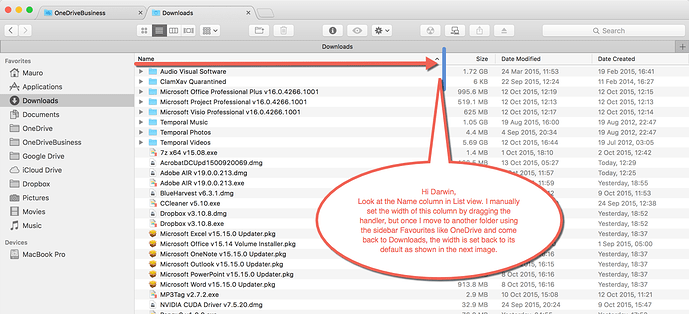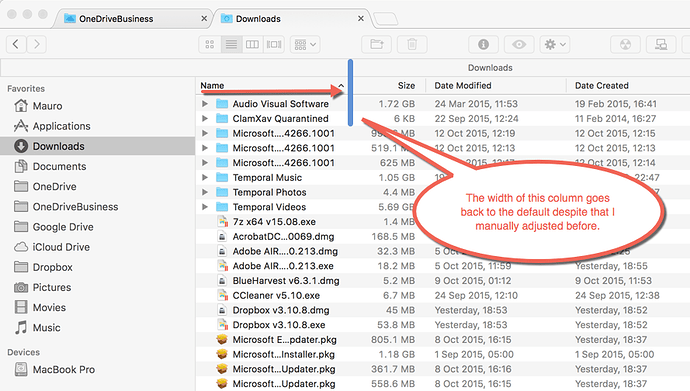Continuing the discussion from TotalFinder status under OS X 10.11 (El Capitan):
I have reimplemented automatic column widths in v1.7.7 for El Capitan from scratch. There are probably still rough edges and differences from original behaviour. Here is a description of new functionality:
- Automatic Column Width feature affects only Column View Mode of Finder / TotalFinder.
- When you enable the feature. TotalFinder will try to make auto-sizing automatic. It does that by simulating clicking on resizing gripper of column being navigated or displayed.
- During initial population of column TotalFinder cannot click it immediately because there are no items there. Right now, it waits 200ms and then simulates the click. That is why there is a visible column view adjustment after entering column view or opening a new column. This is on my TODO to somehow solve this (minor) issue.
- TotalFinder does not try to apply auto-sizing on columns which were manually adjusted or are preview columns (fixed in 1.7.8). But manual adjustment is remembered only for current viewing session, it is not stored persistently. You can reset manual adjustment flag by double clicking resizing gripper manually (as you discovered).
I’m not sure how to address your issue. It seems to me that you want automatic-columns, but when you resize some column manually, you want this setting to stick. Do you want that setting to survive TotalFinder restart as well?
I think this would require TotalFinder to keep track of paths which were adjusted manually somewhere and do not apply auto-sizing on them.