I just installed the latest Catalina public beta and the icons in the sidebar are no longer colorized except for one. The “remote disc” icon is in color.
The same with me… After installation in Catalina the colored sidebar icons disappeard except for the first…
Any ideas? Thank you
Same. Very annoying!
however, the icon of Airdrop changes anyway. So somehow it still seems to work.
Maybe names have changed in Catalina, so assignments do not work anymore
in the beta version of Catalina the icons were colored in sidebar, now with the final version not …
hey, we need to review the plist which defines mapping between special folder “ids” and icons,
currently TotalFinder uses these: https://github.com/binaryage/totalfinder-i18n/blob/master/plugin/icons2.plist
btw. I don’t own colored icons and cannot bundle them, so if they are no longer present in Catalina somewhere we are out of luck.
XtraFinder showed colored icons during the Catalina beta testing. Unfortunately, it does not work or even install in the shipped version of Catalina.
Congratulations for the excellent work.
I tried to change the links to the color icons in the plist but then the application doesn’t open. the ways are wrong, color icons works perfectly with another application, but if it works with Totalfinder it was perfect.
Paulo, you cannot really modify anything inside TotalFinder bundle because that breaks code signatures.
But you can follow this and specify a custom file:
I am having the same issue with no color icons in the sidebar in Catalina. This is my main reason for purchasing TotalFinder and is extremely important to me. I am hoping that the solution that you are suggesting to Paulo will work, but I don’t quite understand the instructions. Could you do instructions that are complete from start to finish, please. Thanks!
Same issue here – only the Desktop icon is in color now. Custom folder icons are gone, only generic gray folders are displayed.
Get Info shows the correct icons (custom and in color).
If the Desktop icon is in color, does that mean that the other color icons are still in the system somewhere?
I don’t know what to do with the plist option – does it require mapping every color/custom icon? I see the link to the other thread, but could someone clarify those instructions?
Hope there’s a solution – any help will be much appreciated!!
Did you not use the Get Info trick to customize the folders? That means that each customized folder contains a resource fork specifying the new image. Unless Total Finder becomes able to read resource forks, that will not help you.
Hi, I did use the Get Info method – pasting full ICNS files, not just PNGs.
TotalFinder was fine previously – system icons and my custom icons were in color. Now system icons are in gray and my custom icons are replaced with generic gray folders.
I still have an active license for XtraFinder, so I updated to its current version… and it works. Color sidebar icons, and all my custom icons are there too. No extra code or mod required. I don’t know what XtraFinder is doing differently under the hood, but it’s working great in Catalina. Screencap attached:
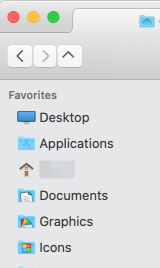
That’s not to malign TotalFinder at all. I’ve used TF for years, and happily paid to support it. But for me, the color sidebar and custom icons are an important part of how I use my Mac, and that’s the feature I want to work. I’m keeping my fingers crossed that it will be possible somehow with TotalFinder.