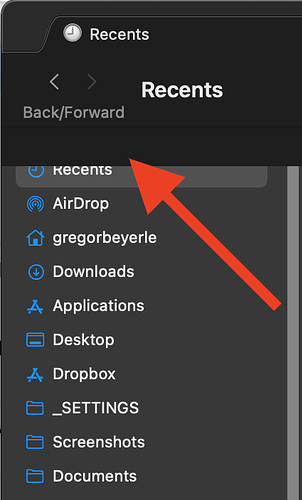Does that Terminal command need to be run from within Recovery, or can it be run from a standard Terminal window in Big Sur?
Standard terminal window. No need to boot into RecoveryOS.
That’s fantastic news!! Thank you so much Darwin, you’re a legend mate. It seems that with Big Sur, Finder got even more basic than it already was…made me sick lol. Can’t wait to give this a go. Thanks again!
EDIT: The only thing I noticed that’s not working great so far is that the first item on the sidebar gets capped a bit…screenshot attached.
Wow…I honestly can’t believe how well this works already. You are a genius! I’m so relieved to have tab view back in my life. <3
Do you reckon it would be a lot of work to add an “Invert Selection” command to Finder, much like you did with the “Cut” command? That’s one of only very few things that I am missing from XtraFinder. I understand of course that your focus definitely isn’t on implementing new features right now - Just curious if you think this would be a bigger undertaking. Thanks so much for everything you do.
@darwin, thanks so much for the update! I just upgraded from Catalina to the latest Big Sur beta. Installed TotalFinder-1.13.0, ran the command above and all seems to be working well. As the old saying goes… so far, so good!
@DaveBuco Apologies for the off topic question: Which version of Dropbox are you running? I’m wondering how you got the correct application icon to show up in the sidebar of Finder. For me it only displays with the same icon as “Applications”, which looks really stupid.
@Gregsen, I have no idea. It was there when I signed back in. Showed up like it always has.
Noticed that “Colored Lables” under Settings -> File Browser does not work on desktop.
You just see the colored dot and the Font color changes from white to black.
On both macos 10.15.6 and 11
Ah, good catch @Nurb_2Kea. I broke it when removing some old code. It will be fixed in next TF version.
@darwin What do you think of this here? I’m having this issue that the top of my sidebar is cropped on my Macbook Pro 13" 2017 running Big Sur Beta 6. Is this something that you can reproduce on your end? Please let me know if you need more info on this.
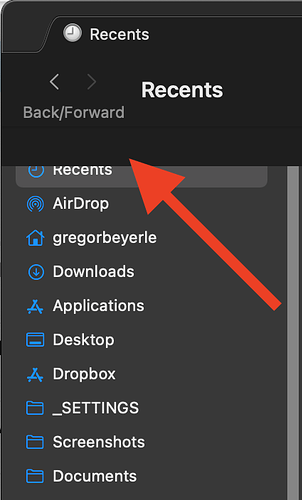
Hi @darwin thank you for the update, love it!
Does anyone experience problem with visor? I cannot use it totally. It worked at the first time I installed the update, then the shortcut give no response.
@Gregsen I will look into it.
@blackshrub No idea. Maybe some other app or menu item took the keyboard shortcut? Try both scenarios:
- focused Finder’s preferences window, hit your Visor keyboard shortcut
- focused some other app’s window (other app than Finder), hit your Visor keyboard shortcut
Those are two different cases implemented in a different way. #2 uses low-level os-wide API to listen for keyboard and it might be blocked for some reason. I’m curious.
@darwin I am quite sure that it’s not being interfered with other keyboard shortcut, because I have tried it with many shortcut combination to test it.
I just tried and both scenarios still not working. It’s weird.
Found another thing !
It’s in Catalina with version 1.12.3 and big sur 1.13.
The Cut & Paste shortcut keys and right click menu options are greyed out/not working. when trying to
cut & paste “.webloc” files inside TotalFinder or Desktop. (the links you can drag from the browser to the desktop)
(Big Sur Public beta 8)
Small design error, but no impact about main features
At the bottom left and right corner, we should have a curve (like all big sur window), but we have a right angle over the big sur windows
Screenshot to understand :

Thanks a lot to maintain this tool 
I just published a new Big Sur compatible release v1.13.1 with more fixes:
Direct link:
https://downloads.binaryage.com/TotalFinder-1.13.1.dmg
- detects enabled Library Validation and helps to disable it
- fixes visual glitch reported by @Gregsen
- fixes missing blue pin button in Visor window
- fixes colored bubbles on desktop icons as reported by @Nurb_2Kea
- removed a lot of old code related to pre-Calatalina systems
I’m still not publishing this to everyone on beta channel via sparkle updates. I expect one or two more experimental releases before offering this to everyone. Thanks for testing.
@darwin WOW!!! Thank you so much for the amazingly fast turnaround! Unfortunately, the visual glitch isn’t fixed on my end yet…experiencing this with a MacBook Pro 13" 2017 running Big Sur Beta 7 at 1680x1050 (16:10) screen resolution. Screenshot attached…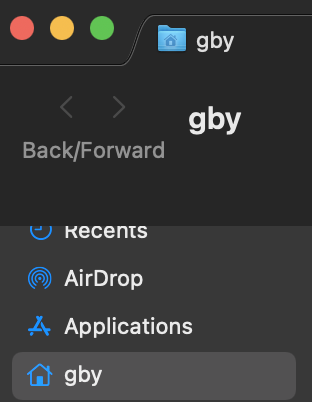
version 1.13.1 is working on my side on imac27", big sur public beta 8 in a VM && in Catalina.
maybe changing the resolution back and forth to see/test if it’s about the resolution of MacBook Pro !?
Sadly I have the same issue at the native resolution of the display (1440x900). I haven’t updated to Beta 8 yet though. I’ll do the update tonight and report back if that changes anything. Thanks!
EDIT: Beta 8 didn’t change anything sadly. Still looks like this even at native 1440x900 resolution.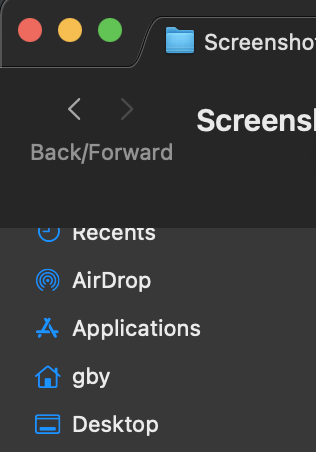
the new beta is working fine for me on a macbook pro 2015. i don’t have any other Mac on big sur to test it but it looks promising