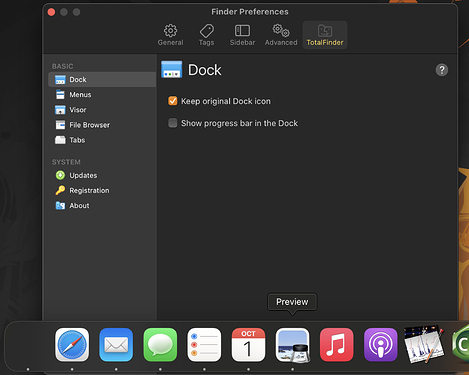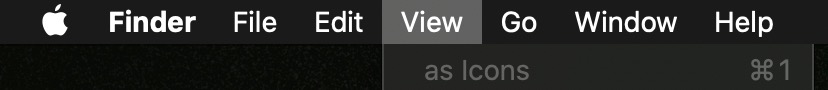Hi. I installed TF 1.13.1 but at launch I have the message : Apple Events cannot be delivered.
I tried to reset Apple events but no way…
Morning Darling - a quick post to say a big thank you for getting everything up and running again - all is working fine here on Big Sur Beta 8, and the new 1.13.1 version you posted. I had the 1.12.3 version set to look for pre-release versions - but with all the changes to the OS, I understand the caution so checked back here to check - glad I did! Keep up the great work - it’s wonderful to have TF running again. I’ve been doing a lot of Finder intensive work, and this will really cut out a lot of fostering about and make thing faster - cheers mate!
Oops - that should have read ‘Darwin’ - oh well : )
Just find the solution. In top of this topic.
sudo defaults write /Library/Preferences/com.apple.security.libraryvalidation.plist DisableLibraryValidation -bool true
It works !
Unfortunately the visor keyboard shortcut still not working for me, whether it is focused on the finder or other else.
But other issue like visual glitch works just fine.
I think I found the issue for the graphical glitch on the Macbook Pro 13" 2017 with TotalFinder: It’s the “Tabs” feature! It runs into the side bar and covers the first 1 1/2 entries.
.png?dl=0)
When “Tabs” are completely disabled, the issue disappears as well - but then you loose one of the key features of TotalFinder as well.  Dilemma…
Dilemma…
Still two weeks time to fix ! 
Don’t worry guys, I’m pretty optimistic that TotalFinder will be in good shape when Big Sur comes out.
@Gregsen, thanks for pointing that out. If it is reproducible, I will be able to fix it.
Hi @darwin,
Just found what appears to be a small bug on my system: when the option “Keep original Dock icon” is selected, the Dock icon for Finder disappears altogether. Screenshots attached - let me know what other details you might need.
Hi @posburn, I can confirm the same issue.
the same issue.
I can confirm the Dock icon glitch.
Also found:
- When clicking on any menu bar button from finder, the dropdown menu comes and goes in one go. After several times of clicking it will stay…maybe. (Even after restart)
Usually you click once and the dropdown menu stays.
(first I thought apple changed this behaviour, but luckyly all other menubar dropdown menu’s are still working normal.)
.
- Tabs problem: make two tabs and try to change position…(click a tab, hold and drag to the side of another tab)
The complete finder window moves instead of just the tab.
Big Sur public beta 9 in VMware Fusion 12 VM.
(This beta 9 is a bit more sluggish than beta 8)
Hello, I just uploaded TotalFinder 1.13.2:
Direct download:
https://downloads.binaryage.com/TotalFinder-1.13.2.dmg
- finally fixed the visual glitch reported by @Gregsen
- reported missing icon in the Dock reported by @posburn
- fixed the tab dragging issue reported by @Nurb_2Kea
- reintroduce “Freelance Window” tweak in preferences UI
- reintroduce ColorfulSidebar feature under Big Sur (not useful at the moment because icons are missing)
- major internal refactoring, injected “shell code” no longer loads plugins and frameworks as dynamic libraries - I decided to compile everything into a single binary
This release is still not going to be published as auto-update via sparkle. Thanks everyone for testing.
omg @darwin you totally made my day!! You’re such a champ. I’m happy to report that the visual glitch is indeed fixed now.  Oh joy!! I’m also super pumped to hear that the ColorfulSidebar is going to make a comeback…YESSSS!!!
Oh joy!! I’m also super pumped to hear that the ColorfulSidebar is going to make a comeback…YESSSS!!!
Just a quick question on Visor - I heard that there was an issue with it working in Big Sur. Will you have that working again by the time Big Sur is ready to release, or will that come later?
@ChrisSpera Visor is working great for me. What are the issues you’ve heard of?
@ChrisSpera @Gregsen I can confrim that visor is still having an issue. Specifically for my case, it couldn’t respond to keyboard shortcut whether the focus is on finder or non-finder. Have tried to completely uninstalled TF and reinstalled it (have also tried 1.13.2).
That’s odd. I’m using Visor with key command “Shift+Cmd+1” and it works every time here. Perhaps you need to grant some more permissions in the security preferences / privacy settings?
Unfortunately I cannot reproduce it here, so it will be difficult to track down. Maybe we could move this into email support: support@binaryage.com. I could send you a debug build with extensive logging to see where it breaks.
In the meantime you could try to create a pristine new user account via System Preferences -> Users & Groups, reboot, log under that account and try TotalFinder’s Visor there. If this worked, chances are that something is interfering with keyboard under your main account.
I’ve already granted any access possible. Yes that’s quite odd.