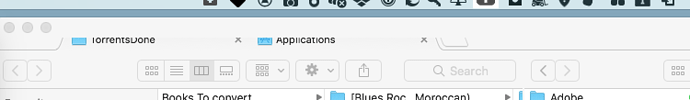I am too ready to support for Mojave 
I would gladly pay for an upgrade, as well.
What else to say…
I hope you guys can make Totalfinder work again, at least when the official release comes out in September…
FYI: TotalFinder was working in Mojave Public Beta 1. I installed Public Beta 2 yesterday and TotalFinder no longer works.
I’m about to release TotalFinder 1.11.0 which should be compatible with Mojave. Just need to do to a bit more testing. Stay tuned. Will announce it here.
I’m still on PB1 and it crashes within a couple seconds of launching it. Downloaded PB2 but haven’t installed it yet. iOS 12 DB3 is buggy af compared to the first two.
I have just published TotalFinder 1.11.0 pre-release:
https://totalfinder.binaryage.com/beta-changes#1.11.0
You can report Mojave issues here in this thread. Thanks!
Well done!
Just installed TF on latest Mojave build and main windows works just as before (making life so much easier!!).
Only issue I have found is Visor not working as expected. Clicking the ‘activation’ just moves the main window to the bottom of the screen where it is unresponsive - trying to drag the window back causes it to slide further down so only the status bar is visible.
The tabs at the top of the main widow are partly obscured (see screen grab).
Hope this helps…
Will SIP be able to be enabled at some point?
Unfortunately not. Starting with Mojave any code injected into Finder.app must be signed by Apple.
is it impossible to have it signed by Apple? I just ask I don’t mind have SIP disabled. I am glad you made this version. Happy to contribute again to your development if you like.
Another issue with the Mojave edition:
it id not possible to drag an individual tab to a new window (everything moves just like dragging the top br).
Hope this helps
PS still the best replacement Finder…
Is the Cut function going to be restored? Copy works but Cut does not. Also, in dark mode the tabs are blanked out, the Cut/Copy/Paste function In Finder are blank until you click them. This update seems to work similarly to the way the previous release version with SIP disabled.
Cut / Copy / Paste works just fine for me
DP3 (18A326g)
No problems with Copy and Paste. Work just like they’ve always worked. Cut however, does not. No highlighting, no Paste function. I might do a clean install just to see if that makes a difference.
On my machine I didn’t spot any issues with Cut&Paste. Only in new “Gallery View” files are not dimmed when selected for cut by TotalFinder.
Interestingly enough, the Cut function which was not working this morning a 0415 EDT is now functioning correctly (and dims the file being cut as well). Guess I’m going to have to get more sleep one of these days.
running macOS DP3 w/ SIP disabled; previously had TF 1.10.10 installed. downloaded Mojave compatible release 1.11.0 and installed (not clean install). Having “apple events cannot e delivered” launch error.
attempted force quit apple events; unsuccessful.
attempted enabling and disabling SIP; unsuccessful.
attempted clean install; unsuccessful.
any ideas? please support.
Disable SIP and try again. Do NOT re-enable SIP. That should work.
just attempted; unsuccessful.