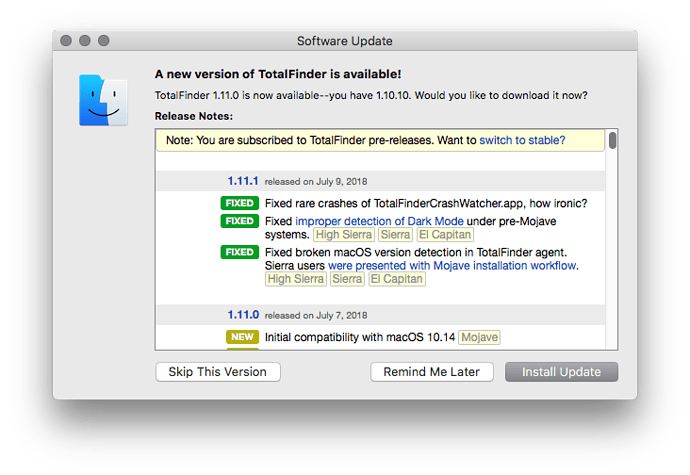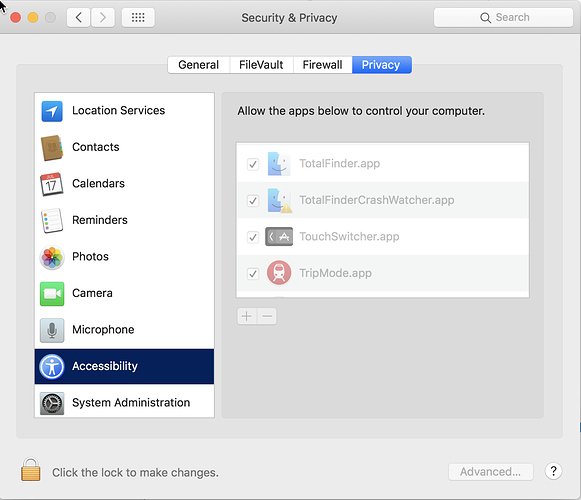I noticed one sharp edge in Mojave. When you don’t allow TotalFinder controlling Finder first time macOS prompts for it then it gets disabled deep under System Preferences -> Security & Privacy -> Privacy -> Finder. I’m not sure with last Finder part, I’m not sitting in front of Mojave system right now. Short story long, you have to manually allow TotalFinder to control Finder.app, which got unchecked under Privacy controls.
TotalFinder already granted accessibility.
I just saw the note about Total Finder not working in Mojave without SIP turned off permanently.
I would also be willing to pay a significant amount for a new Mojave re-write or whatever it takes to get working proper.
Total Finder is very essential to my workflow these days and can’t imagine not having it.
I even gave it a nice shout-out in this article:
Thank you for your kind words but it is technically impossible to inject “foreign” code into Apple’s Finder anymore (under normally configured macOS). I cannot imagine how something like TotalFinder could be implemented some other way. Except total rewrite which would mimic Apple’s Finder look and behaviour.
I see. I think you answered the question though…a total rewrite 
I think there are a lot of TF users that would help fund that.
If a total rewrite isn’t possible, how about a standalone app version of Total Finder that works similar to the Path Finder app?
My personal opinion is that there are already many Finder replacement apps. The uniqueness of TotalFinder was in its approach of augmenting existing Finder and adding just a few missing features. Implementing something like Finder again would be huge risky task and even if it had all Finder features and looked similar, it is a big question if people would use it instead of Apple’s Finder.
I have just published TotalFinder 1.11.1 pre-release:
https://totalfinder.binaryage.com/beta-changes#1.11.1
You can report Mojave issues here in this thread. Thanks!
I still think Total Finder has some special things to offer that apps like Path Finder and the others don’t.
I hope you will reconsider or find a way to make TF work as it currently does, or as a standalone app if it comes down to that.
Version 1.11.1 fixes the tab title half hidden until something is opened in another tab - then all tab titles half visible. Still not possible to drag a tab to a new window.
Visor still behaving very oddly…
Hope this helps and let me know if you can use more details
cheers
I’m running Mojave Beta 2 and Total Finder with no problem. I do have SIP disabled and you might want to check to ensure you do as well.
Just curious but do you have auto updates checked in System Preferences/Software Update? I’ve had on and off problems with TF 1.11.0 (everything is working correctly at the moment). I wonder if Apple is sneaking in minor tweak when nobody is looking?
When I check for new versions of TF, I get the You’re up to date message as well. I’m running 1.11.0, have update to beta versions checked, have run App Store (a piece of garbage. Stupid change for the sake of change) Update (nothing needs updating - same message I’ve been getting since I loaded the beta). No update for TF from 1.11.0 to 1.11.1. When I click on the link here I go to a nice TF page with no download.
This was intentional. I didn’t want to put on beta updates for everyone until I get confirmations here on forums that the issues were fixed. That is why I provided a link to download above:
https://totalfinder.binaryage.com/beta-changes#1.11.1
I have published the version for everybody as auto-update just now.
Yes - SIP confirmed disabled.
And turned off autoupdate; unsuccessful.
on v 1.11.1
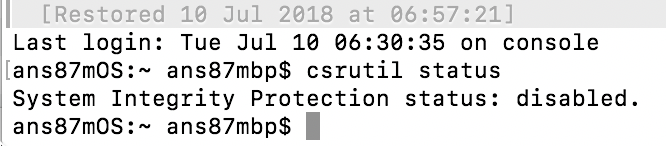
The link didn’t work. But thanks for making it an auto-update. I updated and it’s working as expected. Only remaining problem (from 1.11.0) is that in Dark Mode the Cut/Copy/Paste tabs after right-clicking a file are totally white. When you click on them, they’re there and everything works.
I have none of those things in Security & Privacy/Accessibility. Is there a reason you might need them there?
was trying to see if it made a difference
Yes. Looks good.
Can you please open Terminal.app and execute this:
touch ~/.debug-totalfinder-injection
In ActivityMonitor.app please quit TotalFinder.app and force restart Finder via CMD+OPT+ESC.
Then please launch /Applications/TotalFinder.app again. You should now see ~/.debug-totalfinder-injection.log file with some logs. You can tail it:
tail -f ~/.debug-totalfinder-injection.log
Please send the content to support@binaryage.com. It could help us diagnose your issue.