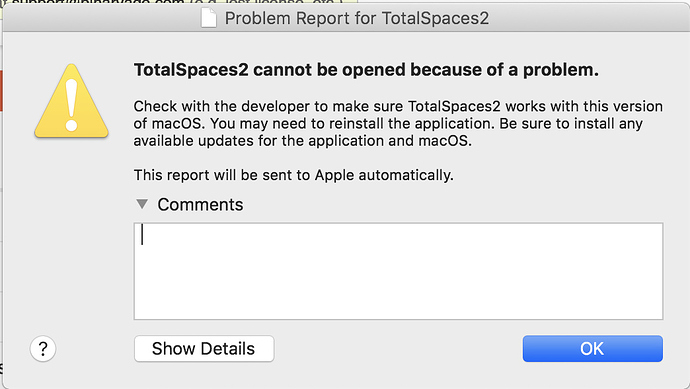I know it’s too early but you all know how important is TotalSpaces to us
Thanks for the report, we’ll do our best to get it working on Mojave asap.
Hi Ahmed, we can’t see your message behind the image…
Did you try to deinstall then reinstall ?
It just says that it can’t opened
However here’s the exception details
System Integrity Protection: disabled
Crashed Thread: 0
Exception Type: EXC_CRASH (SIGABRT)
Exception Codes: 0x0000000000000000, 0x0000000000000000
Exception Note: EXC_CORPSE_NOTIFY
Termination Reason: DYLD, [0x4] Symbol missingYes, that’s clear, but, did you try to deintall, restart, then reinstall : that worked for me under high sierra. Depending on your answer I might take a shot to try. 
Yeah I did uninstall, reinstalled, restarted, removed all cache files, nothing worked
OK, thx for the info - not sure I’ll try then. Waiting on Stephen to find a solution…
Watching and waiting for the beta version! Missing TotalSpaces!!
Hi Stephen, did you get TS to work on your mojave version at all before any fix ?
Hi, we are working on it.
There are numerous changes in Mojave, and it will take some time to fix. Initial impressions are that it won’t be impossible, but I have nothing working to show yet.
Also, it’s worth noting that changes in the System Integrity Protection mean that it will be impossible to run TotalSpaces2 with SIP turned on in Mojave. It was previously possible to turn SIP back on after installation, but this will no longer be feasible.
I will update here again as soon as I have more news.
Thx Stephen for your support. Have a nice day.
Okay, let’s operate on the assumption that I haven’t (totally) lost what little mind I have left after all these years. Le’s also operate on the assumption that I have installed Mojave beta on my MacBook Pro (Retina, Early 2015). Bearing those two assumptions in mind, answer the following:
- Why is Total Finder loading and operating normally on the MacBook Pro?
- Why does everything (including cut, copy and paste, sidebar icons in color, etc) work?
- Am I getting senile?
Okay, ignore the last question. I didn’t disable SIP and reinstall, I didn’t re-enable SIP, I just updated my MacBook Pro using the Apple Developer installer VERSION (18a293u) that I copied from my 27" iMac applications folder.
Everything looks exactly like the Total Finder you’ve come to know and love (with the exception of no highlighting of files you want to cut).
Hello Stephen,
Were you able to reach a solution to this?
If that is the case its would be available for download, I hope though it will be sooner rather than later but I do think it’s not that easy.
Some Apps are already working under Mojave, like LittleSnitch, it was updated a few days ago.
Just give Stephen some time, you also don’t know if he has the time right now, example, he might have holidays for instance.
I have nothing working yet, it will take more time. Each time Apple make a major upgrade I have to find all the correct integration points, it is significant work with no guarantee of success. This part of macOS was not designed to be extended - but let’s see, please be prepared to wait some more time.
I love Total Finder. I visited discuss.binaryage.com every day to follow news about Mojave 
Hi Stephen, any news on the Mojave TS challenge ? What are the chances that TS will survive?
Certainly challenging. I am finding some integration points, but nothing is working yet. There is still a chance that I won’t be able to fix it, but I would also hate to lose my beloved grid of spaces, so I will do all I can.
We’re all pulling for you, Stephen.
I’d happily pay for upgrade licenses for TF and TS if you can get them working.
same here, good point