i won’t update to mojave until totalspaces is working. A mac without totalspaces is nearly unusable for me as of now 
Hi Stephen, no news good/bad news ?  we’re now on Mojave beta 3 dev
we’re now on Mojave beta 3 dev
+1, would happily pay for an upgrade license for having this in Mojave. I’ve been without TS2 for several days now since upgrading, and its absence is brutal! =)
Making progress. I have desktops switching on beta 1 - more work to do, and must port to the latest beta, but it’s looking more promising now. I’ll keep you posted.
That’s exciting news. Thanks, stephen.
awesome!
Thanks Stephen! Super excited for this. =)
Thx Steven for your hard work 
Hi, you may try this version. It should work on the latest beta of Mojave.
http://downloads.binaryage.com/TotalSpaces2-2.7.0.dmg
Note:
- TotalSpaces2 on Mojave will not work with SIP turned on. SIP must remain off for it to work.
- There is a new system dialog about controlling Dock when you run TotalSpaces2. You should agree to this or TotalSpaces2 will not start correctly.
Of course there may be bugs/problems, please report them here.
Hello Stephen, appreciate your efforts!
All my previous TotalSpaces settings are wiped away
I have 9 desktops but this how it looks in the app (can’t add desktops or assign any)
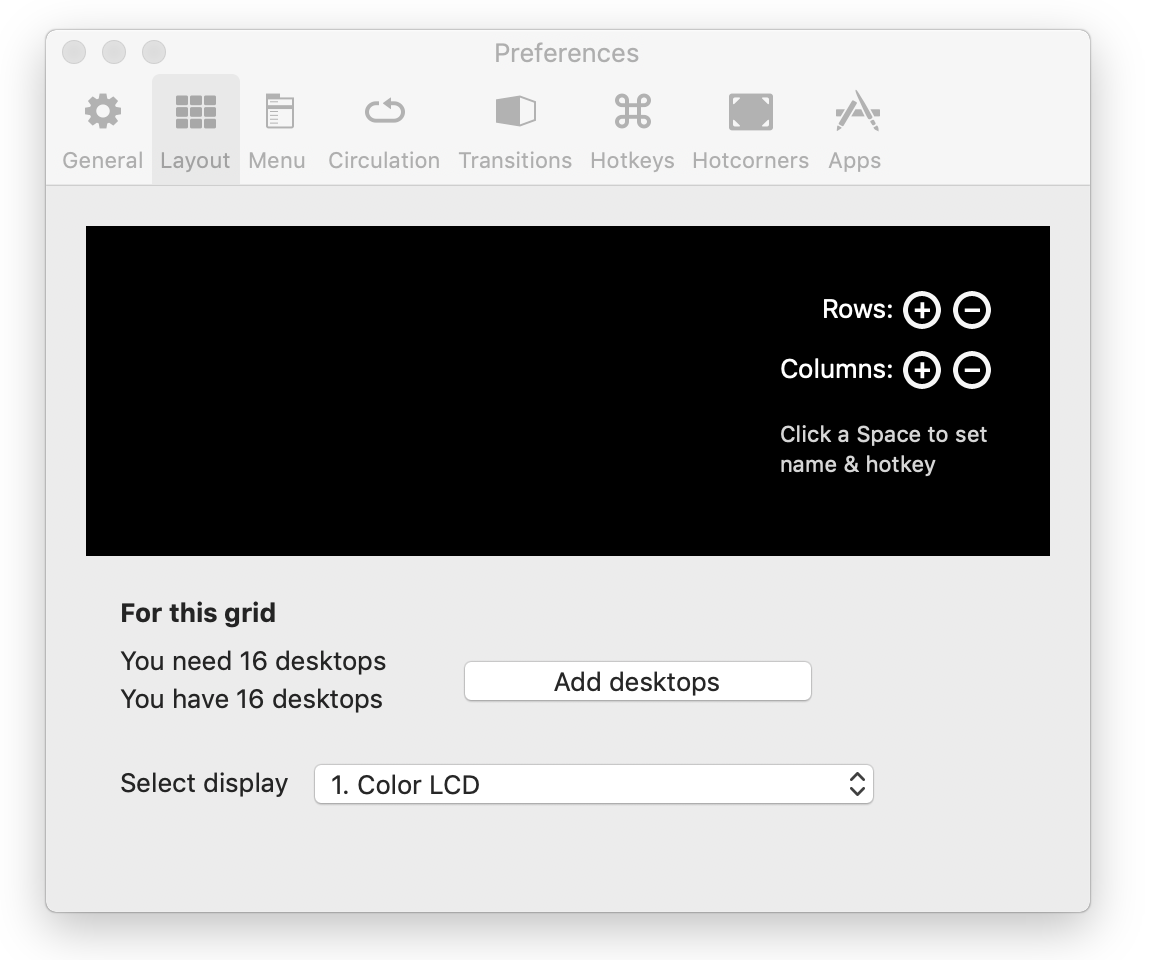
Thanks
Looks like this has failed to establish communication with Dock. Can you send me diagnostics? See here:
@Ahmed_Habashy - this exact thing happened to me when I installed the new version of TS. I quit and then re-started the application and everything was fine afterward - all my settings were restored. FYI, I’m using macOS Mojave Beta 18A336e.
I just installed TotalSpaces on my Mac running Mojave Public Beta and it works! This is great. Good job, stephen. Thank you very much.
Major problem here, swiping from one to the other space works but when I go to to the corner of my screen set to show all desktops and next choosing a desktop logs me off instantly, this is true for selecting any desktop.
Can’t go more into detail here since it’s bedtime for me, I will check this behaviour tomorrow on another Mac.
Sorry for the late reply, it worked right after a restart.
Yep, I can also confirm the same behavior noted by @justme. Clicking on a desktop in the Overview Grid results in an instant log-out. Yikes!
After updating to 18A347e it is not working anymore
Whenever I slide Dock quits and app isn’t responding properly
Might be that SIP is on again!?
Nop, I ran
csrutil status
System Integrity Protection status: disabled.
I have to second what other people said. It was working in Mojave Public Beta 3 but I just installed PB4 and it does not work any longer. The machine quits as soon as I click on one of the grids.