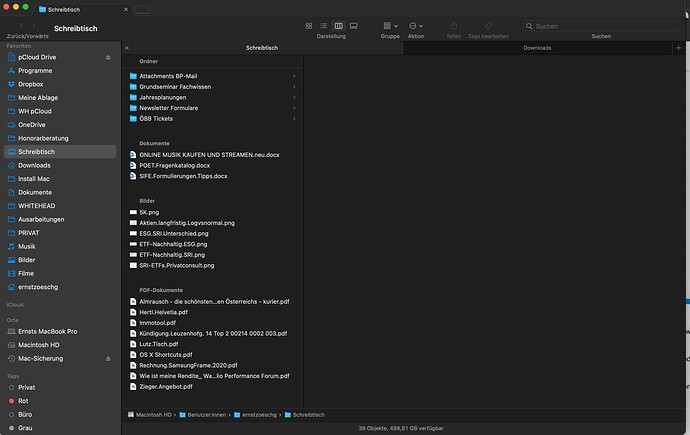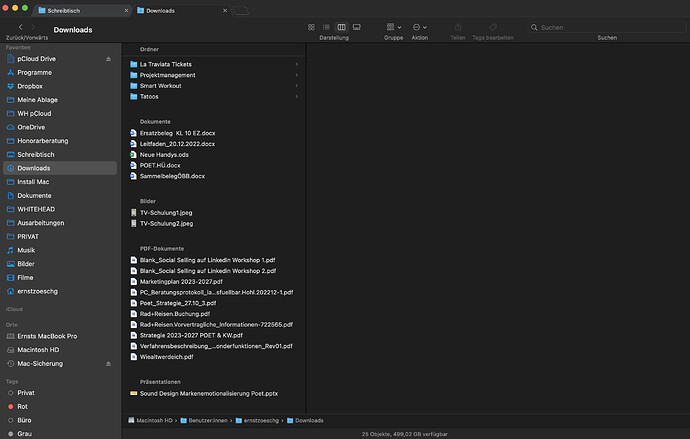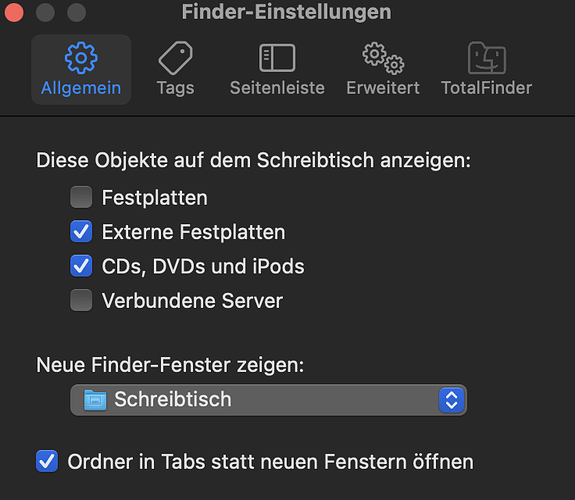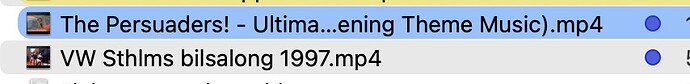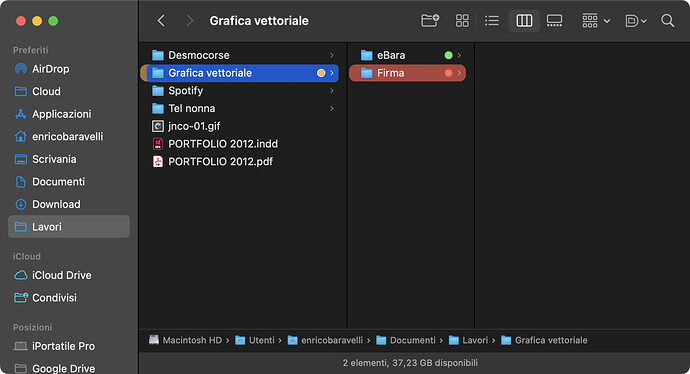thank you,I had emailed the file to you.
@charles_lu I… don’t think I received it. Did you send it to karen@akemi.ai?
OMG, I really can’t believe it. I’m so excited to try this weekend (need to make sure to leave a bit of time in case everything goes crazy when I update to 13.1. sooooooo excited. Really thank you SO much. This was literally the last thing that was making me stay on OS12.6
Oh, quick question, do you think I should install the new TF first and then update from 12.6 to 13.1??
I have a question. I used to open a new folder in a new window (by cmd + click on the folder) …a new window that opened beside the existing one (looked like a new tab). If I click cmd+ now the folder opens really in a new tab …which I don´t like at all. Has this changed? Can I change it?
Im sorry,I send it to the * support@binaryage.com, I’ll send it to karen@akemi.ai again,thank you
@Damijan That’s up to you. There should be no difference. Just keep in mind that if you are using a partially disabled SIP configuration (instead of fully disabled via csrutil disable), you will have to add -without nvram to the mix now.
(Also, this is unrelated to TotalFinder but is just good practice in general — make sure you make a Time Machine backup of your 12.6 system before upgrading to 13 just in case other software on your system may not work correctly on 13!)
@tosonny I… must admit that I am unsure what you are talking about here.
Holding Command and opening a folder is supposed to open the resulting folder in a new tab, this is intended behaviour and TotalFinder 1.15.x does not change this behaviour.
This is true even without TotalFinder — the stock, unmodified Finder has this behaviour as well. (As well as pretty much every web browser out there.)
(Basically, I’m not sure what you mean by “a new window that opened beside the existing one (looked like a new tab)”.)
※ If you would like to disable TotalFinder’s tabs functionality in favour of Apple’s own native ones, there is an option to do so in the TotalFinder preferences.
@charles_lu Thank you! I’ve received the file.
Maybe the screenshots help. When I click cmd + on a folder in the sidebar (for example “Downloads”) it used to open in a new tab like in the second screenshot. Now it opens a new tab that is really a tab WITHIN the existing window (rather like the native finder does it).
The first screen shot depicts the behaviour when TF tabs are inactive (using native Finder tabs – what you described as “a new window that opened beside the existing one”); the second screenshot shows the same thing with TF tabs active.
If you want to have the first solution (native Finder tabs), you’d need to deactivate TF tabs in TF preferences.
But TF tabs support dual tabs (seeing, and interacting with, both open tabs at the same time), which native Finder tabs cannot do (you can only see one of the tabs and moving stuff between them is just like doing the same between different windows).
Please, people, confirm the above – don’t want to misguide anyone. ![]()
BTW, dual tabs is TF’s main selling point as far as I am concerned.
That´s the thing …it does not show/open tabs this way. Open new tab ends in screenshot 1.
I’m not a fan of tabs (in Safari, yes; in Finder, no). I prefer separate windows which I move around to various screen locations using Moom. Therefore, I have tabs totally disabled and when I command-doubleclick a folder, it opens in a new window. These are the two settings I think you need to set to make this happen:
Uncheck this Finder pref:
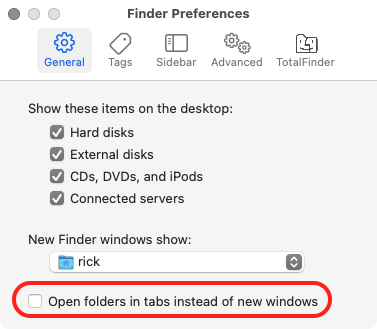
And check this TotalFinder pref:
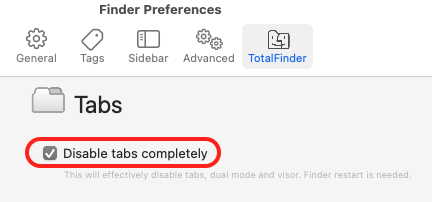
Restart Finder. Let me know if this gets it working the way you want.
@tosonny Huh. That’s uh… very odd and is definitely not how TotalFinder should be working. (※ Namely, the stacking of both native tabs and TotalFinder tabs, though I know some people like to intentionally do that for some reason.)
Thanks for the further clarification and screenshots, it helped me understand what you’re describing.
That being said, what version of macOS is this occurring on? If it is not macOS 13, what TotalFinder version did this start happening on?
If you can recall the last version of macOS / TotalFinder where this did not occur, that would also be helpful.
Also, can you run the following in Terminal for me and tell me what it says?
defaults read -g AppleWindowTabbingMode
Finally, do you have any other macOS tweaks installed?
@Joe_Bloggs You are correct — Dual View only works with the TotalFinder tabs feature enabled. If you disable TotalFinder tabs, you also disable Dual View (and Visor as well, actually).
@charles_lu Weirdly enough, it seems that there were no crash reports generated for Finder on your system.
Can you tell me what you were doing when Finder restarted? It would be immensely helpful if you could come up with instructions on how to reproduce this crash.
Well, this is really strange. I used Qspace Pro before. I updated it after seeing that totalfinder has been updated, and then there may be something wrong with setting up. The files downloaded by Safari will always jump to QsPace Pro when clicking show in finder, and then totalfinder did not flash back immediately. After a while, I found that the app had quit. Later, after I set it up, it seemed that totalfinder did not flash back, and show in finder did not jump to qspace.
Am on ventura 13.1. Since I have the new Macbook (M1) I haven´t used TotalFinder because of the known problems. On my former Macbook (macOS 12.x and TotalFinder 14.xx) it worked without problems.
It shows “fullscreen”
No
Maybe I should make a fresh install …who knows. Am I the only one with that problem?
By the way …“open in new windows” in Finder is activated:
I deactivated “open folders in new tabs instead of new windows” in finder …now it works. That was the problem. Thanks for the advice.
Totalfinder 1.15.0 have some problems with Coloured Labels. Some files does not get the label colour. The only way to get it back is to remove the label and add again. Ventura 13.1 on Mac mini M1. See example.
Just for info: I can’t reproduce this!
I used xtrafinder in the mean time and changed, created and deleted some colored lables as well.
So I just compared some colored lables created with TotalFinder 1.14.x AND xtrafinder.
Both of them work fine. None is missing or to much.
No glitch at all.
Maybe look out for other other macos tweaks.
(I’m on MacOS 13.1 with the latest 1.15.0)
Just my bad luck then, or anyone else experiencing this?
@vwlinkan Can you run the following commands in a Terminal session and paste the output of each of them here?
xattr -xp 'com.apple.metadata:_kMDItemUserTags' path/to/broken/file
xattr -xp 'com.apple.FinderInfo' path/to/broken/file
(※ You can just drag the file directly into the Terminal window to get the path, or you can also Cmd-C and Cmd-V it.)
I’m pretty sure I know what’s causing this.
Basically, my rewrite/rework of the Coloured Labels functionality takes into account an Apple bug that I managed to discover during development regarding file/folder copying and FS extended attributes that might stretch back as far as OS X 10.4.
(※ I’ll be reporting the bug to Apple shortly once I collect more information and perform more testing on older versions of macOS/OS X, because this is an actual issue that affects everyone.)
To combat against the Apple bug, I actually wrote a total of four completely different methods for looking up the label colour in a redundant/robust manner.
However, in the actual production (non-development) build of 1.15.0, one of those methods is actually completely disabled, and the other two will only run if the very first one fails from an non-uncorrectable error, as a fallback.
This decision was made during development once I determined the apparent characteristics of the Apple bug and how it only ever seemed to break in one way. In other words, it was an optimisation step to avoid TotalFinder wasting CPU cycles.
However, it is possible that you have a file that happens to be broken by Apple in a way that did not come up during testing — the commands above will tell me if this is the case.
If so, I will address this in TotalFinder 1.15.1 by enabling the previously-disabled lookup method as a fallback for the first method and adjusting the conditions of said optimisation step.
I have this bug too in some pretty old folders using Ventura 13.1 in MBP 14inch M1pro.
Folder called “eBara” has been created in June 2016, but folders “Grafica vettoriale” and “Firma” has been created respectively in 2014 and 2013 and they are fine with the colored labels.
Below the output of eBara folder
enricobaravelli@iPortatile-Pro ~ % xattr -xp 'com.apple.metadata:_kMDItemUserTags' /Users/enricobaravelli/Documents/Lavori/Grafica\ vettoriale/eBara
xattr: /Users/enricobaravelli/Documents/Lavori/Grafica vettoriale/eBara: No such xattr: com.apple.metadata:_kMDItemUserTags
enricobaravelli@iPortatile-Pro ~ % xattr -xp 'com.apple.FinderInfo' /Users/enricobaravelli/Documents/Lavori/Grafica\ vettoriale/eBara
00 00 00 00 00 00 00 00 00 04 00 00 00 00 00 00
00 00 00 00 00 00 00 00 00 00 00 00 00 00 00 00
enricobaravelli@iPortatile-Pro ~ %