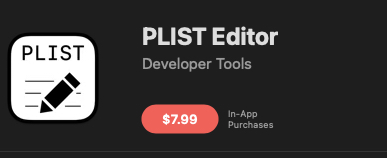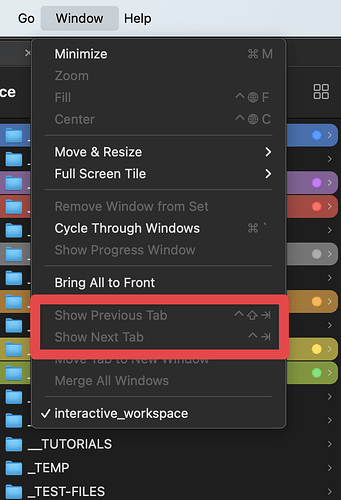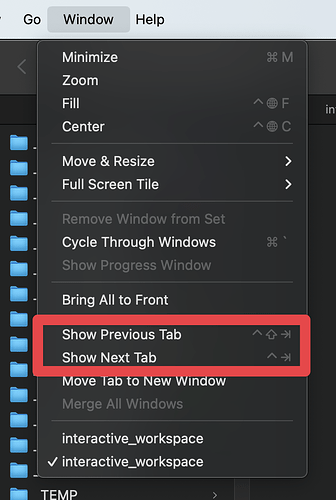XtraFinder is not working for me, I’m on Sequoia 15.1.1.
IconChamp works only if I use the 1.3.7 version
For anyone still playing along:
If you can’t access the TotalFinder Preferences tab in the Finder prefs window, you could just edit the plist directly.
The file is at ~/Library/Preferences/com.binaryage.totalfinder.plist.
It’s in binary format, so to edit it you can convert it to XML, do edits, then convert back to binary.
I quit TotalFinder with “Restart Finder” from the drop down in the menu bar, then copied the plist file to my desktop, then in Terminal did
plutil -convert xml1 ~/Desktop/com.binaryage.totalfinder.plist
Did some edits, like made sure colored sidebar items is true
<key>TotalFinderColorfulSidebarEnabled</key>
<true/>
or auto column width stuff:
<key>TotalFinderColumnViewAutoWidthEnabled</key>
<true/>
<key>TotalFinderColumnViewAutoWidthMaxColumnWidth</key>
<integer>400</integer>
then back to binary with
plutil -convert binary1 ~/Desktop/com.binaryage.totalfinder.plist .
Then just drop it into the folder and choose “replace”.
Good point. Alternatively, you can use the free PLLIST Editor app to directly edit the plist and not have to go through the conversion process in Terminal.
Thanks Rick. I remember having a plist Editor in the past but don’t see it on my system anymore. Maybe because I haven’t re-installed Xcode.
However FYI, the app you linked is not free.
Since I own it, it doesn’t show a price for me in the App Store. I must have bought it years ago. Alternatively, as you mention, you can download Xcode and use the one that’s embedded in that.
I just updated Sequoia to v15.2 and can’t cycle through tabs anymore. I used BetterTouchTool to set keyboard shortcuts for cmd + shift + ←/→ (left/right arrow) to do so. The first thing I’ve noticed is that the names of the corresponding menu options have changed. It used to be “Window > Select Next Tab”; now, “Select” became “Show”. That would be an easy fix in BetterTouchTool, but the necessary menu items are always disabled unless you use native tabs. But then you can only navigate those. I assume that TotalFinder used to highjack the menu options, but it doesn’t anymore since the names have changed.
TotalFinder:
Finder:
My current workaround is to use native tabs, but I’m obviously not entirely happy with that.
This looks like an easy fix for a future update of TotalFinder. But I could be wrong, of course.
What isn’t working for you on 15.1.1? I’m running a virtual test pc with that version and it all seems fine…
I am using XtraFinder with Sequoia 15.1.1 on an i7 Mini. I bought a license but there seems to be no way to register? On the product page it says “Restart XtraFinder, the Register window will show up” but that doesn’t happen on my machine…?
How can I register XtraFinder?
Hi, did you manage to register XtraFinder and how? Thank you.
I registered a while ago so can’t remember exactly what the process was but I know that if you load it in trial mode it shows a startup screen which allows you to enter your registration code. Sorry if that’s not helpful. One thing you could try is to reinstall the app and try again. There is an Uninstall.app included in the XtraFinder download.
Thank you, enkaytee. I had to uninstall manually because there was no uninstaller included in the dmg file. I followed the instructions but I cannot get the Register window to show up. I even deleted the Preferences file… Never mind, XtraFinder still works. ![]()
I tried TotalFinder but that didn’t work at all with my Mini i7. The Finder Preferences window shows TotalFinder but doesn’t show the parameters. Sequoia 15.1.1.
Is there no way for an update in macOS Sequoia? We all bought a license for TotalFinder.
Yes, unfortunately, after many, many happy years of TotalFinder use, I just bought an M4 Mac Mini, moved from Mojave to Sequoia and have found that it no longer works.
I can’t get any preferences set, which means the Visor (my main use of it) doesn’t work. Tried editing the .plist file manually, using BBEdit, but no dice.
A sad day! Have got hold of and registered XtraFinder and it has its own Visor feature, so now it’s just a matter of re-learning a new keyboard combination to trigger it!
Will keep a close eye on this thread and keep my fingers crossed that one day the 1.15.2 release comes, with access to the TotalFinder preferences pane!
Thanks everyone who’s worked on it over the years.
Can you please tell me how you got to XtraFinder‘s Visor feature. I have a problem to find it.
Thank you very much!
Thomas
Sure. Go to the XtraFinder Preferences > Tabs > Hot Window and choose your key-combo to activate it there.
Thank you!
Can no longer run totalfinder after update to Sequioia 15.4.1 with a SIP error and giving me the choice to delete totalfinder or run it without SIP
I’m on 15.4.1 and TF is still working as before. (Still can’t open the preferences)