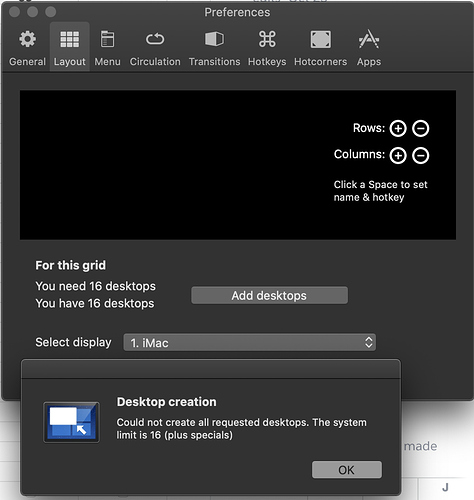You could try v2.8.8 ? https://downloads.binaryage.com/TotalSpaces2-2.8.8.dmg
I did a clean uninstall (per the steps outlined above) and installed 2.8.8, but with the same result unfortunately.
If there is any debugging steps or logging things you’d like me to try, I’d be happy to help guinea pig and supply you with logs, just let me know!
Thank you so much for your quick response!
-Noah
You could try sending me the diags (please quit and run TS2, then run the diag script) - I may be able to learn something from this
Thank you Stephen! I sent the diag tarball to support@binaryage.com.
One other thing of note, upon starting up it did give me a notification saying startup failed, and to check my Automation settings, but they’re already set properly:
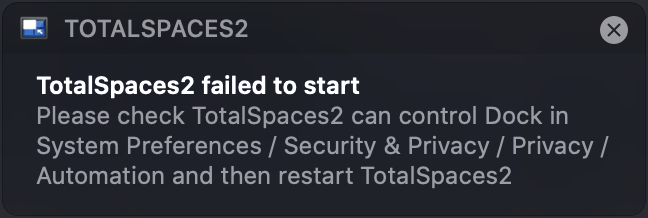
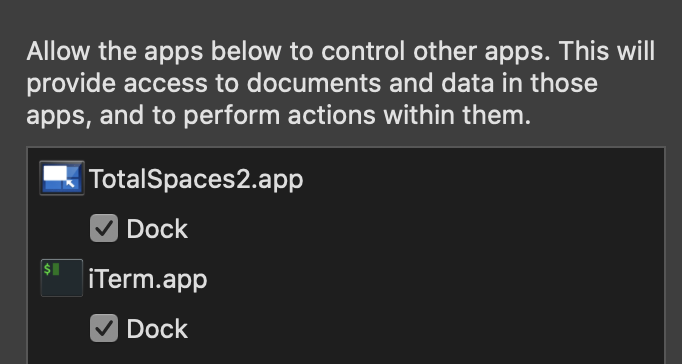
I hope this might help as well. Thank you so much for your help looking into this!
-Noah
Still unable to add desktops. With fresh install of TotalSpaces2-2.8.10.dmg and MacOS 10.15.4.
Also, the registration does not accept my registration key anymore in this version. Seems a tricky update, thanks for the continued support.
Seems I broke registration, sorry about that - I think I know the reason for that, but for the issue of it still not detecting spaces, please can you send me another diag?
Hi stephen, I’ve sent the compressed tsdiag file via WeTransfer to support@binaryage.com. Let me know if I can do anything else.
Thanks, please can you try https://downloads.binaryage.com/TotalSpaces2-2.8.11.dmg ? At least I think the license is fixed, and this build has worked for other people. (But the diag you sent wasn’t conclusive).
Thank you for all these updates and work Stephen !
This version is working great for me. Thanks so much!
Thank you for the work. For me it unfortunately doesn’t work yet. The registration has been fixed, but I cannot add any desktops, when pressing the row/column +/-'s it freezes after 2 clicks and the same warning when adding desktops.
Hi, Stephen.
I’m new to TotalSpaces2, and I just installed it on one of my mac in using 10.14.5, but I can’t get it work on my newer mac using 10.15.4, I’ve tried everything in this thread.
I tried 2.8.11, and I never find it in my automation settings, could you please help me? Besides I don’t know how to get the logs, where can I learn about it?
@maquedexiju
I have same problme with you
Me too. Not work.
Me too. Hope for a quick bug fix.
+1
Is there any workaround??
2.8.11version worked for me!! Thanks!
2.8.11 works for me on latest macOS Beta 3 : 10.15.5 (19F72f), and has been for a long while with previous macOS versions, final or Beta.
BTW: I use ** 42 ** desktops (YES) on my iMac Pro, and 36 on my MacBook Pro 15’’.
THANK YOU Stephen
42 desktops? Wow that’s amazing.